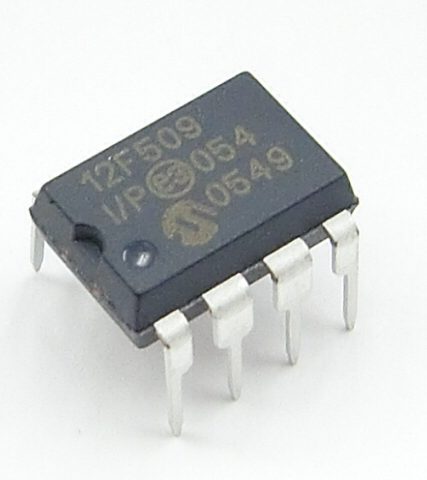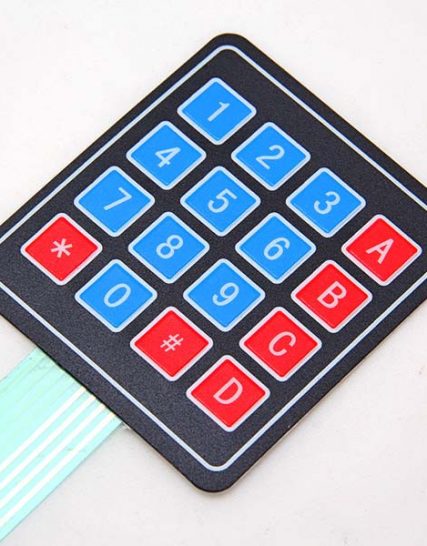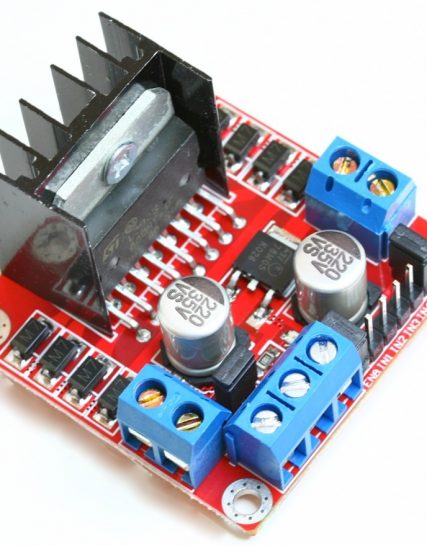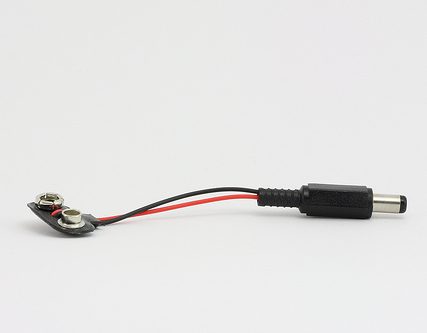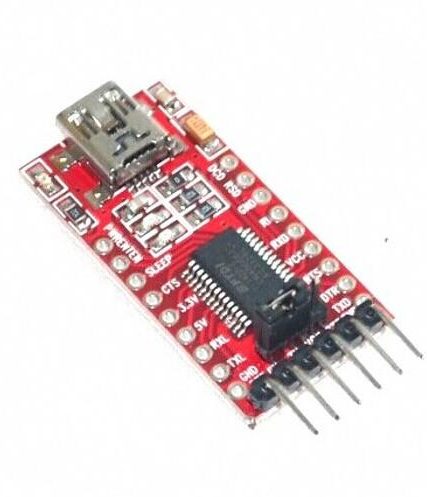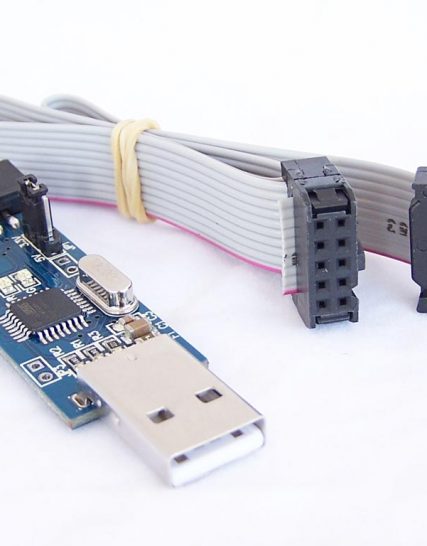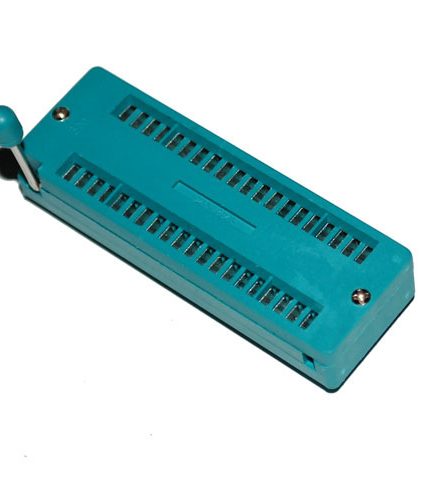Subtotal: ₦44,010.00
Pic Kit2 with ZIF Adapter
₦53,000.00
The PICkit 2 is a popular in-circuit debugger and programmer developed by Microchip Technology for programming PIC microcontrollers. It is used for both development and production purposes, providing reliable and efficient programming capabilities. The ZIF (Zero Insertion Force) Adapter is an accessory that facilitates the easy insertion and removal of PIC microcontrollers during programming, making it ideal for development and testing phases.
Key Features:
- In-circuit debugger and programmer for PIC microcontrollers
- Supports a wide range of PIC microcontrollers
- Includes a ZIF Adapter for easy microcontroller handling
- Provides both programming and debugging capabilities
- User-friendly software interface with MPLAB IDE integration
- USB interface for connection to the development PC
- Reliable programming with error checking and verification
Technical Specifications:
- Device Supported: PIC microcontrollers
- Programming Interface: In-circuit (ICSP) and ZIF adapter
- ZIF Adapter Type: 40-pin or as specified (varies by model)
- Connection Interface: USB
- Operating Voltage: Typically 5V (from USB or external supply)
- Programming Speed: High-speed programming capability
- Software: MPLAB IDE or compatible programming software
- Operating Temperature Range: Typically 0°C to +70°C (varies by model)
Applications:
- Microcontroller development and testing
- Prototype programming and debugging
- Production programming for small to medium runs
- Educational projects and labs
- Embedded systems design
Usage:
- Connect the PICkit 2 to your PC via the USB interface and install the necessary software (MPLAB IDE or compatible).
- Attach the PIC microcontroller to the ZIF adapter, ensuring proper alignment and secure placement.
- Connect the ZIF adapter to the PICkit 2 programmer.
- Use the software to load the firmware or code into the microcontroller, configure debugging settings, and start programming.
- Verify the programming and debug the microcontroller as needed.
Caution:
- Ensure the correct microcontroller type and settings are selected in the software to avoid programming errors.
- Handle the ZIF adapter and microcontroller carefully to avoid physical damage or misalignment.
- Verify power supply and connections before starting the programming process to prevent damage to the programmer or microcontroller.
Datasheet:
For detailed technical specifications, refer to the PICkit 2 Datasheet and the ZIF Adapter Datasheet.