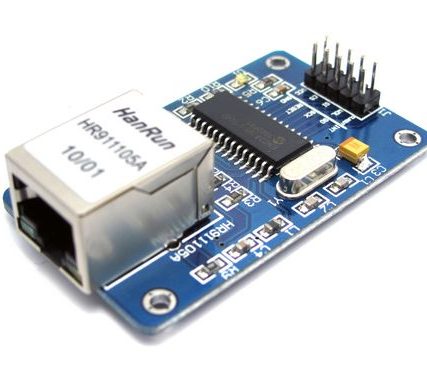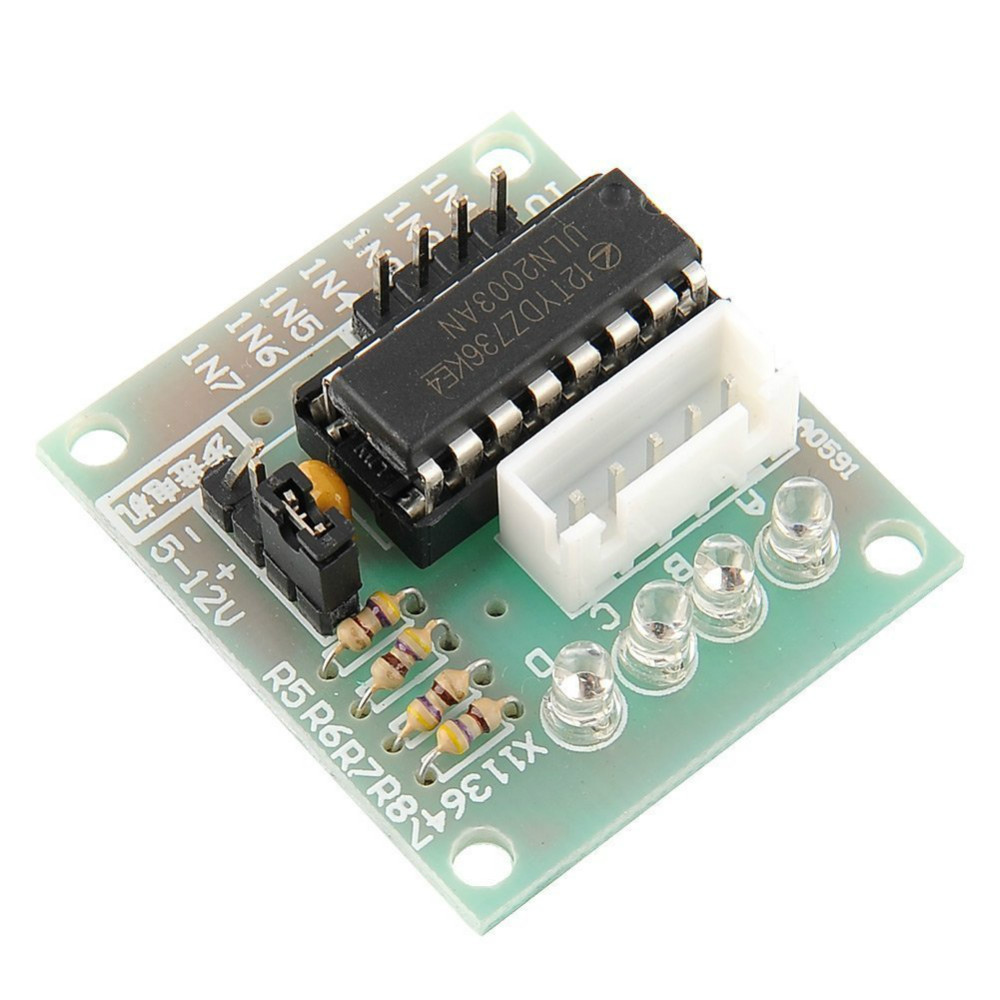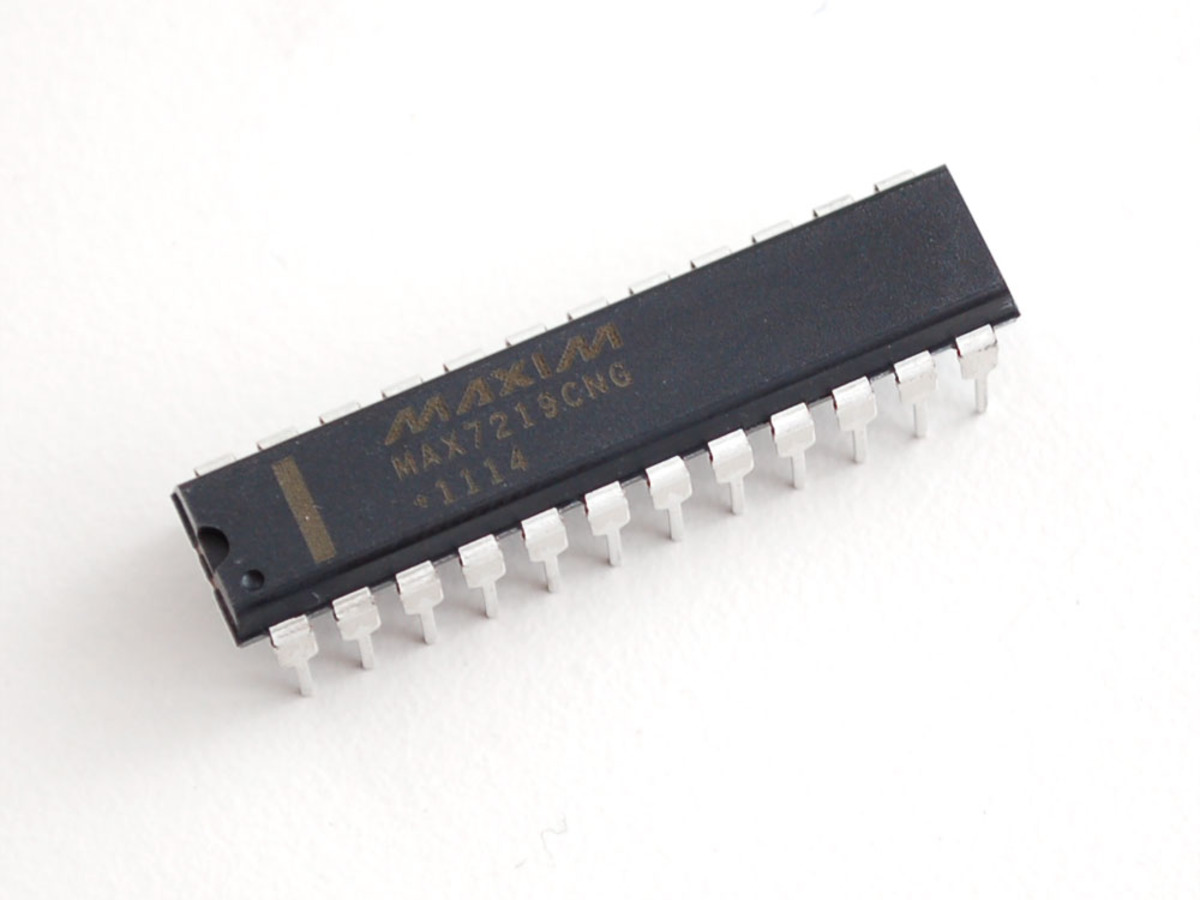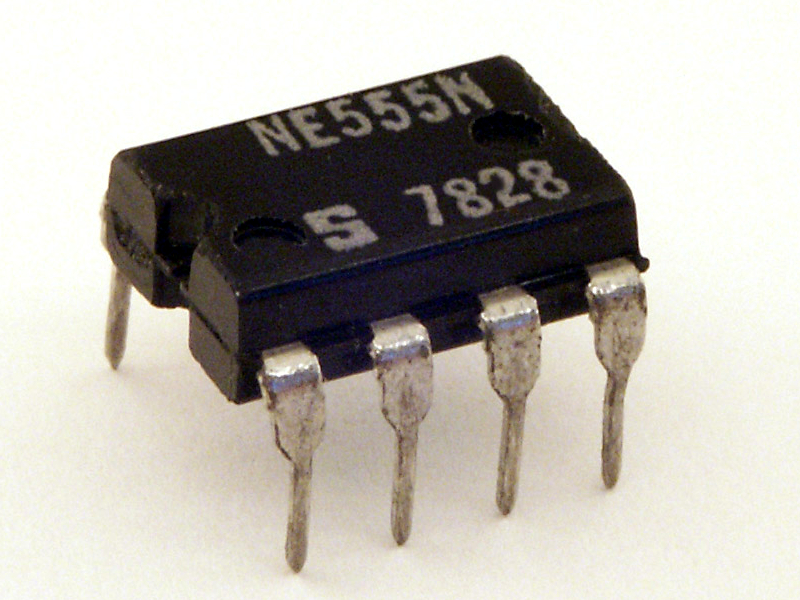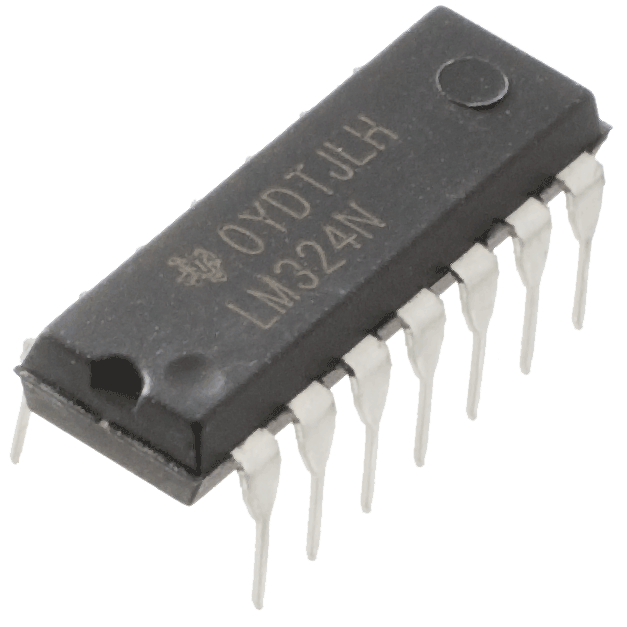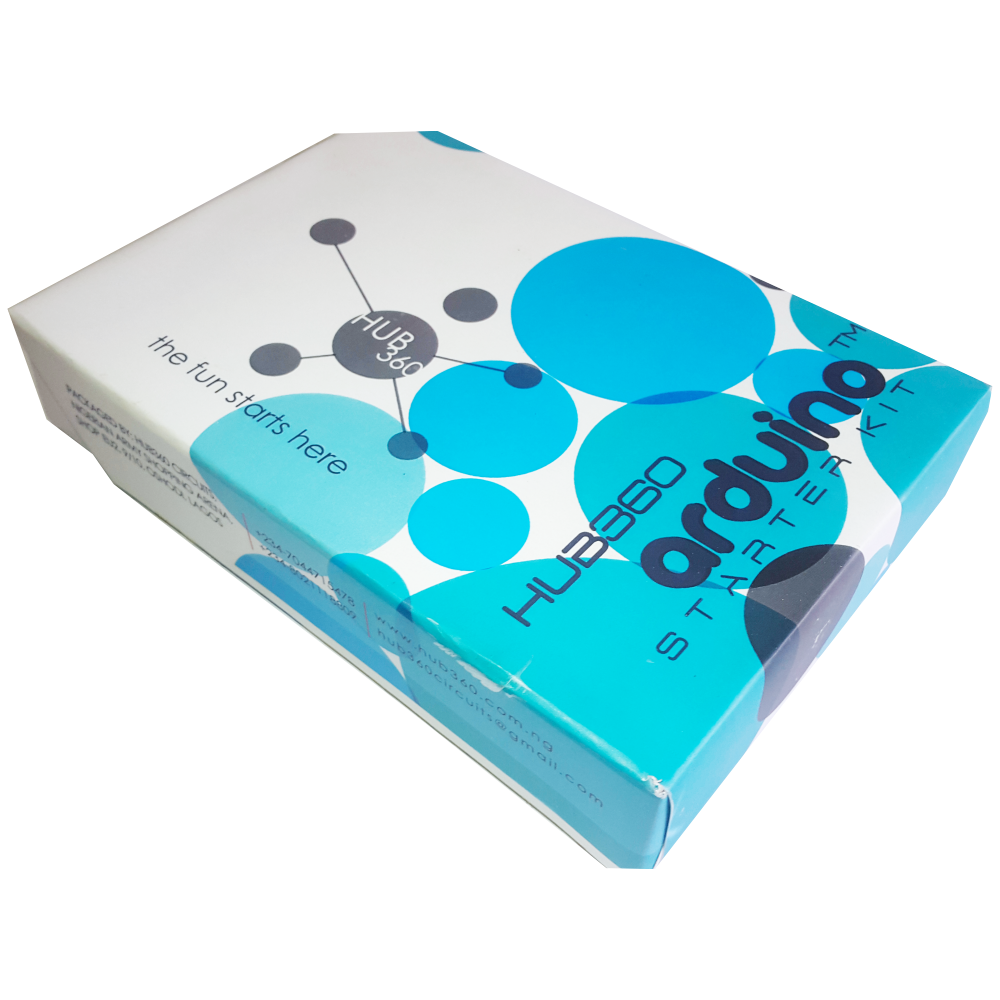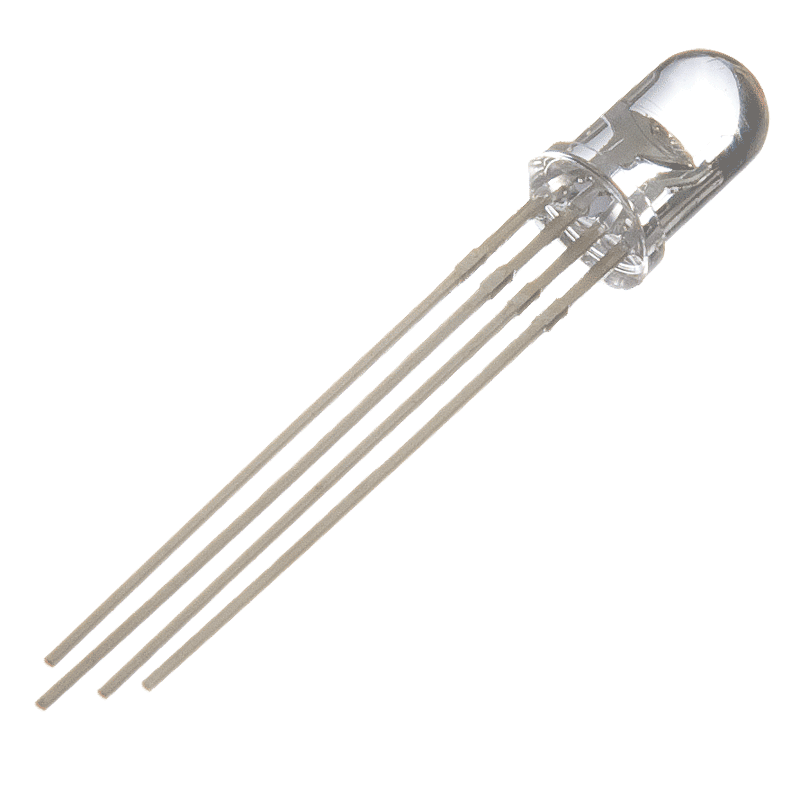Subtotal: ₦29,000.00
The 104 ceramic capacitor is a non-polarized capacitor with a capacitance value of 0.1 microfarads (µF), equivalent to 100 nanofarads (nF) or 100,000 picofarads (pF). These capacitors are commonly used in various electronic circuits for filtering, coupling, and decoupling applications due to their reliability and cost-effectiveness.
Key Features:
- Capacitance: 0.1µF (100nF, 100,000pF)
- Type: Ceramic Capacitor
- Dielectric Material: Typically X7R, NPO, or Y5V, depending on the application requirements
- Package: Available in surface-mount device (SMD) sizes such as 0805, 1206, or through-hole radial or axial leads
Technical Specifications:
- Capacitance: 0.1µF (100nF, 100,000pF)
- Voltage Rating: Common ratings include 50V, 100V, 200V, etc.
- Tolerance: ±10% (K), ±5% (J), or ±20% (M), depending on the type
- Temperature Coefficient: Varies by dielectric material (e.g., X7R: ±15% over -55°C to +125°C)
- Operating Temperature Range: -55°C to +125°C
- Package Type: Available in SMD (surface mount) or through-hole configurations
- ESR (Equivalent Series Resistance): Low, typical for ceramic capacitors
Applications:
- Decoupling: Used to filter out noise and stabilize power supply lines in electronic circuits.
- Coupling: Passes AC signals while blocking DC components in signal processing applications.
- Filtering: Employed in various filter circuits, including audio and RF filters.
- Timing Circuits: Used in timing applications, such as in RC (resistor-capacitor) timer circuits.
- Bypass Capacitor: Provides a low-impedance path to ground for high-frequency noise, improving signal integrity.
Usage:
- Identify the Correct Value: Ensure that 0.1µF is the required capacitance for your application.
- Check Voltage Rating: Verify that the capacitor’s voltage rating is suitable for your circuit.
- Position on PCB: Place the capacitor in the appropriate location on the printed circuit board (PCB).
- Soldering: For through-hole, solder the leads to the PCB pads. For SMD, place the capacitor on the pads and solder carefully.
- Verification: Test the circuit to ensure proper functionality and that the capacitor is operating within its specified limits.
Caution:
- Voltage Rating: Do not exceed the rated voltage to avoid damaging the capacitor.
- Handling: Handle with care to avoid damaging the capacitor body or leads, especially for SMD components.