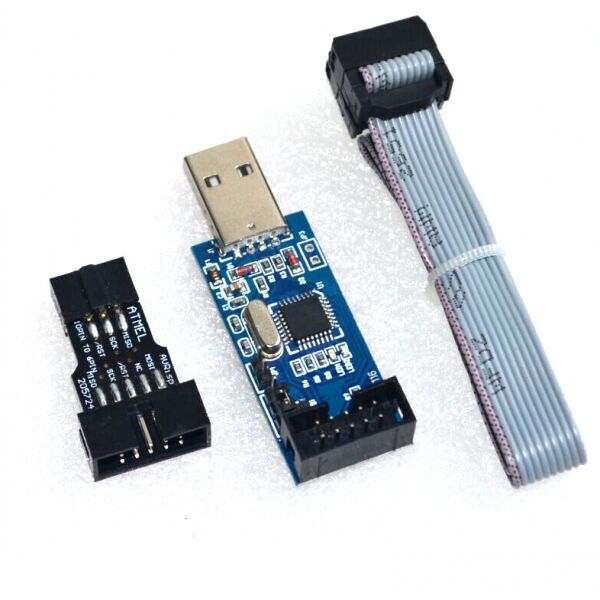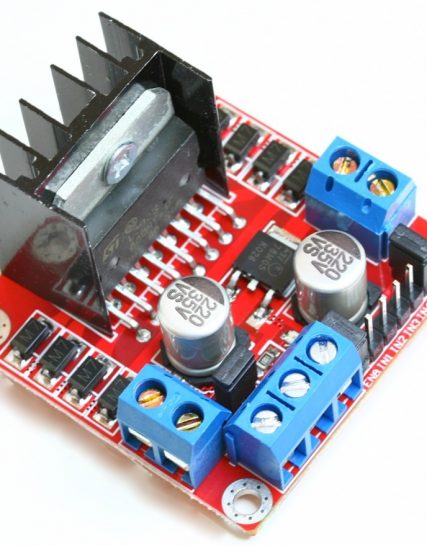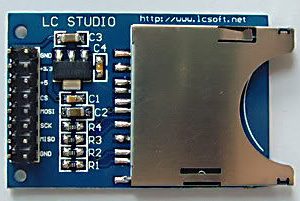Subtotal: ₦1,400.00
USBISP USBASP AVR programmer with 10 pin to 6 pin adapter
₦5,200.00
The USBISP USBASP AVR Programmer with a 10-pin to 6-pin Adapter is a versatile tool designed for programming AVR microcontrollers through a USB connection. This programmer is equipped with a 10-pin ISP (In-System Programming) connector and includes a 10-pin to 6-pin adapter to support various microcontroller configurations. It is ideal for electronics development, firmware updating, and prototyping with AVR-based microcontroller systems.
Key Features:
- USB interface for convenient connection to a computer
- Supports a broad range of AVR microcontrollers
- Includes a 10-pin to 6-pin adapter for versatile programming options
- Compatible with popular programming software like AVRDUDE
- Reliable and efficient programming with support for various programming modes
- Compact and portable design with an integrated USB cable
Technical Specifications:
- Interface: USB 2.0
- Supported Microcontrollers: ATtiny series, ATmega series, and other AVR microcontrollers
- Programming Voltage: 5V (can be powered via USB or external supply)
- Programming Modes: ISP (In-System Programming), HVSP (High-Voltage Serial Programming)
- Adapter: 10-pin to 6-pin adapter included
- Operating Temperature Range: 0°C to 70°C
- Dimensions (Programmer): Approximately 50mm x 30mm x 10mm (may vary slightly by manufacturer)
- Dimensions (Adapter): Approximately 25mm x 15mm x 5mm
- Weight: Approximately 30g (including adapter)
Applications:
- Firmware Uploading: Ideal for uploading firmware and software to AVR microcontrollers.
- Prototyping: Facilitates electronics development and prototyping with AVR-based systems.
- Development: Useful for developing and debugging AVR microcontroller applications.
- Educational: Suitable for educational use in learning about microcontroller programming and electronics.
Usage:
- Connect the USBISP USBASP programmer to your computer using the USB interface.
- Attach the 10-pin to 6-pin adapter to the programmer and then connect it to the target AVR microcontroller.
- Open compatible programming software (e.g., AVRDUDE) on your computer.
- Configure the software settings according to your specific microcontroller and programming needs.
- Upload the firmware or software to the microcontroller and monitor the programming status.
Caution:
- Ensure proper connections to prevent damage to the microcontroller or programmer.
- Use the correct voltage settings and programming parameters to avoid malfunction.
- Handle the programmer and adapter carefully to avoid physical damage.
Out of stock