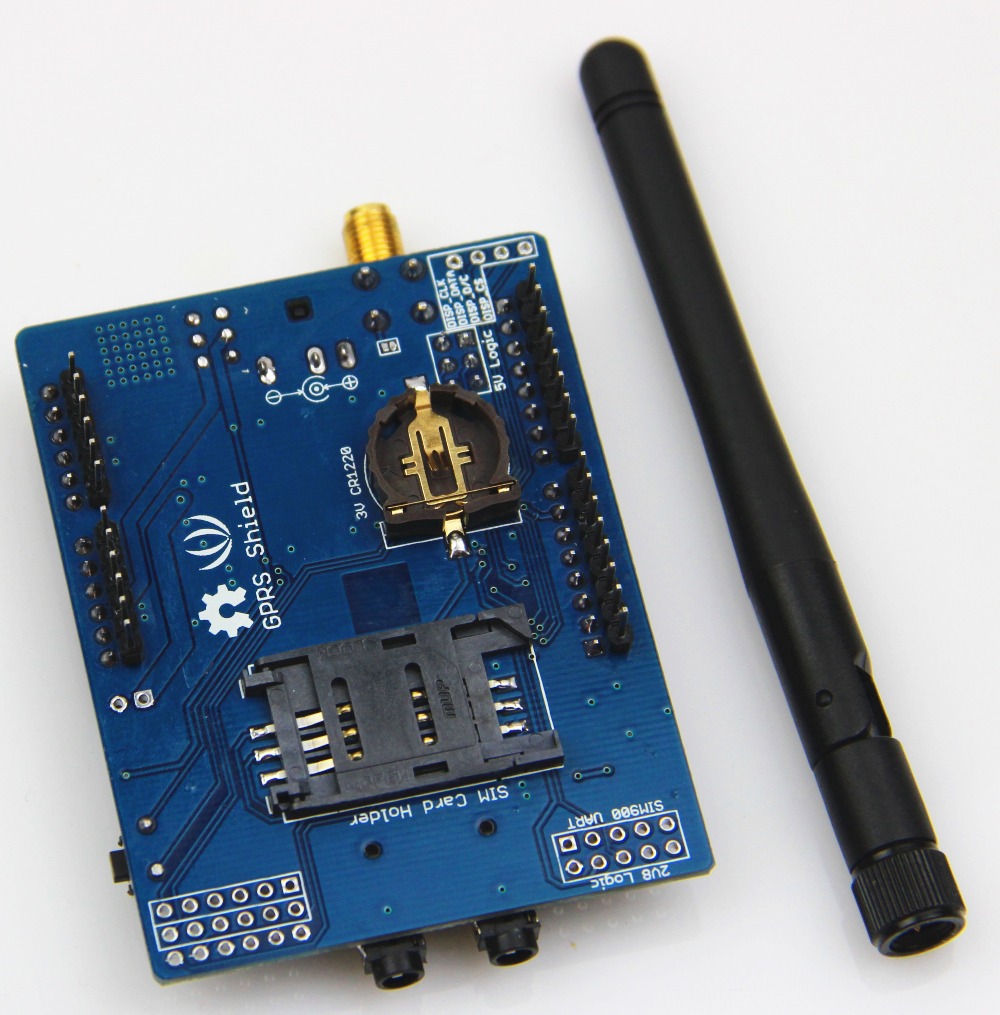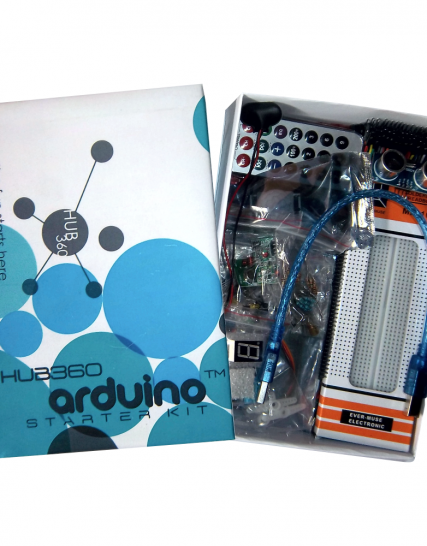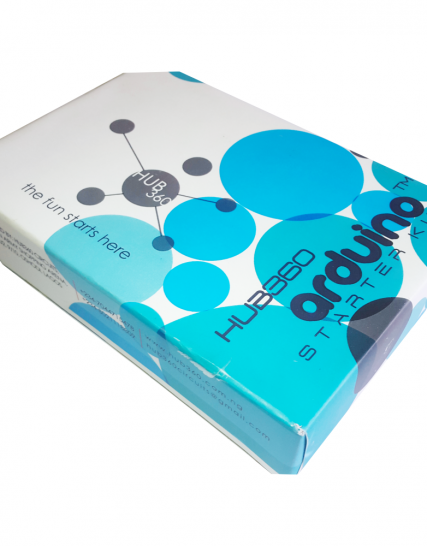- You have no items in your shopping cart
- Subtotal: ₦0.00
Simcom Sim900 Shield
₦23,600.00
The Simcom SIM900 Shield is a quad-band GSM/GPRS shield designed for use with Arduino and other microcontroller platforms. It provides a way to add GSM communication capabilities to your project, enabling features such as SMS, voice calls, and data transfer over GPRS. The shield is compact and integrates easily into existing projects, making it ideal for IoT applications, remote monitoring, and other communication-based projects.
Key Features:
- Quad-band GSM/GPRS 850/900/1800/1900 MHz
- Supports voice calls, SMS, and GPRS data transfer
- Compatible with Arduino and other microcontroller platforms
- Integrated UART interface
- Low power consumption
- Compact design with standard Arduino shield form factor
- Built-in antenna connector
Technical Specifications:
- Operating Voltage: 5V (supplied from Arduino)
- Power Consumption:
- Idle mode: 1.5 mA
- Active mode: 250 mA (average)
- Peak: 2A
- Communication Protocols: GSM, GPRS (Class 10)
- Data Rates:
- GPRS: Up to 85.6 kbps (downlink and uplink)
- CSD: Up to 14.4 kbps
- SIM Card Slot: Standard SIM card
- UART Interface: 9600 to 115200 bps
- Operating Temperature Range: -40°C to +85°C
- Dimensions: Compatible with standard Arduino shield form factor
Applications:
- IoT projects
- Remote monitoring systems
- Home automation
- Vehicle tracking systems
- Security systems
- SMS-based control systems
- Data logging
Usage:
- Installation:
- Stack the SIM900 shield onto your Arduino board.
- Insert a standard SIM card into the SIM card slot.
- Connect an external antenna to the antenna connector if needed.
- Connection:
- Ensure the shield is properly seated on the Arduino headers.
- Connect the Arduino to a power source and a USB connection for programming.
- Programming:
- Use the SoftwareSerial library to communicate with the SIM900 module via Arduino.
- Send AT commands to control the module and perform tasks such as sending SMS, making calls, or connecting to the internet.
- Example: Initialize the module and send an SMS
- Troubleshooting:
-
- Ensure the SIM card is activated and has sufficient credit for operation.
- Check antenna connection for signal strength.
- Use the AT command AT+CSQ to check signal quality.
Caution:
- Ensure proper handling to avoid damage from electrostatic discharge (ESD).
- Verify power supply requirements to prevent damage to the module.
- Avoid placing the shield in areas with poor signal reception to ensure reliable operation.
Datasheet:
For detailed technical specifications, refer to the SIM900 Datasheet.
In stock
Additional Information
| Weight | 0.042 kg |
|---|