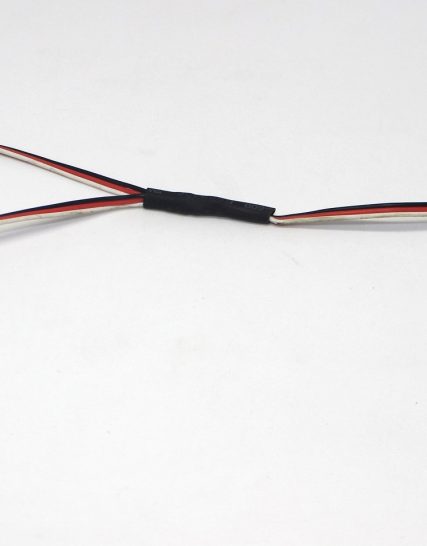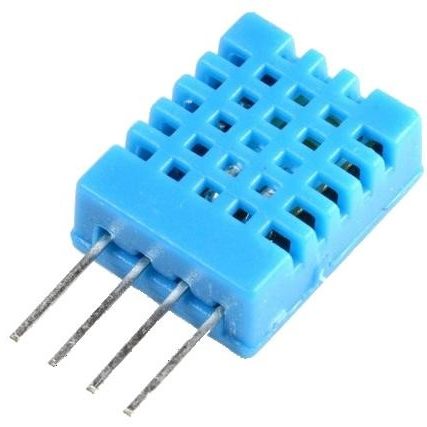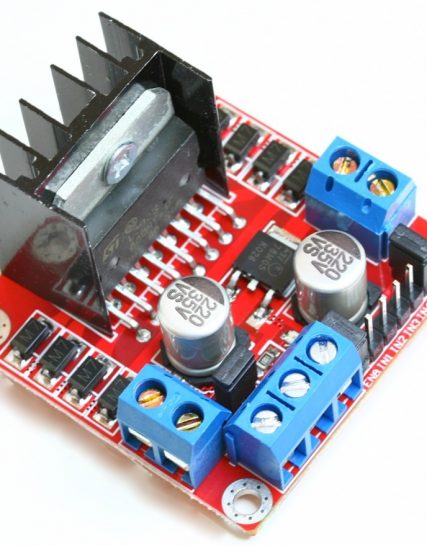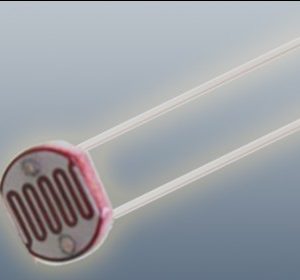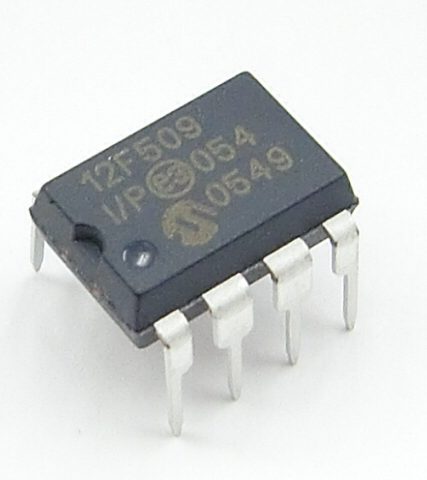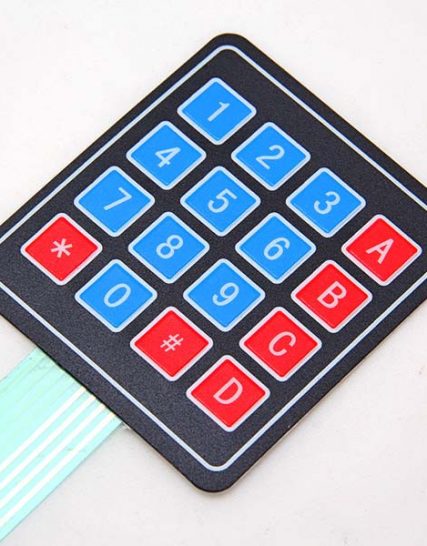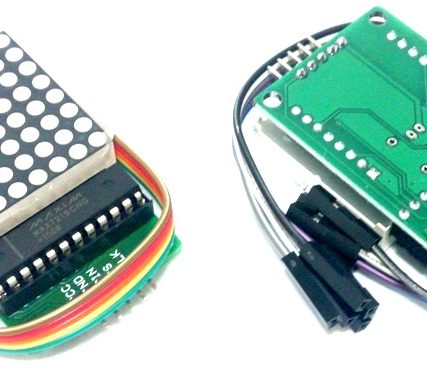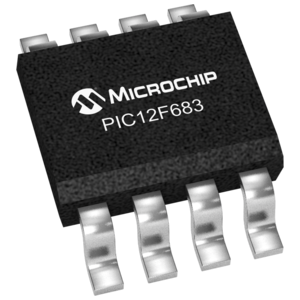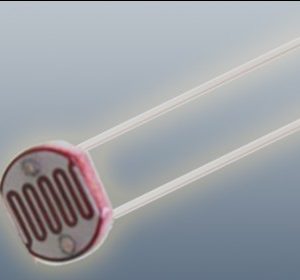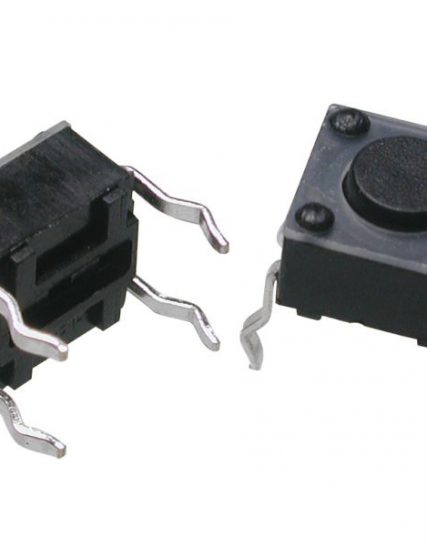Subtotal: ₦26,600.00
Reset button/switch
₦450.00
The Reset Button/Switch is designed to restore a device or system to its initial state by interrupting power or resetting internal circuits when pressed. It is commonly used in electronic devices, computers, and industrial machinery to quickly restart or clear errors without requiring a full shutdown. The button is typically a momentary switch that returns to its default position once released.
Key Features:
- Momentary action: activates only while pressed
- Provides a reliable method for resetting devices or systems
- Available in various sizes, mounting styles, and actuation forces
- Clear tactile feedback to confirm activation
- Often includes a visual indicator (e.g., red color) for easy identification
- Suitable for both AC and DC applications
Technical Specifications:
- Type: Momentary (normally open or normally closed)
- Actuation Force: Varies by model (typically between 100g and 300g)
- Contact Rating: Typically 1A at 12V DC or 0.5A at 250V AC (check specific model)
- Contact Resistance: <50Ω
- Insulation Resistance: >100MΩ at 250V DC
- Dielectric Strength: 500V AC for 1 minute
- Operating Temperature Range: -20°C to +70°C
- Mounting Style: Panel mount, surface mount, or through-hole (varies by model)
Applications:
- Computer systems (e.g., to reset a computer or microcontroller)
- Electronic devices (e.g., to clear errors or restart operations)
- Industrial control panels (e.g., to reset machinery or processes)
- Consumer electronics (e.g., appliances, gadgets)
- Automotive applications (e.g., to reset onboard systems)
Usage:
- Mount the Reset Button/Switch on the desired panel or enclosure using the appropriate mounting method.
- Connect the switch terminals to the reset circuitry or control system.
- Test the button to ensure it properly resets the device or system when pressed and released.
- Ensure the switch is securely mounted and easily accessible for users.
Caution:
- Ensure the button is properly rated for the voltage and current of the application to avoid damage.
- Handle with care to avoid physical damage to the switch or its contacts.
- Verify correct wiring and connections to prevent malfunction or short circuits.
Datasheet:
For detailed technical specifications, refer to the Reset Button/Switch Datasheet.
In stock
Additional Information
| Weight | 0.002955 kg |
|---|