Subtotal: ₦711,500.00
MAX3232 RS232 to TTL
₦1,500.00
The MAX3232 RS232 to TTL Converter is a high-performance module designed to convert RS232 voltage levels to TTL logic levels. It uses the MAX3232 IC, which enables reliable serial communication between devices with different voltage level standards. This converter is commonly used to interface RS232 devices with microcontrollers or other TTL-based systems.
Key Features:
- High-performance conversion of RS232 to TTL levels
- Integrated MAX3232 IC for robust signal conversion
- Compact and reliable design
- Low power consumption
- Supports high-speed communication
Technical Specifications:
- IC Used: MAX3232
- Input Voltage Range (RS232): ±5V to ±15V
- Output Voltage Range (TTL): 3.3V or 5V (selectable)
- Power Supply: 3.3V or 5V DC
- Data Rate: Up to 250 kbps
- Connectors:
- RS232 Side: DB9 connector or terminal block
- TTL Side: 4-pin header (TX, RX, VCC, GND)
- Operating Temperature Range: -40°C to +85°C
- Dimensions: Typically around 20 mm x 30 mm (varies by module design)
Applications:
- Interfacing RS232 serial devices with TTL logic microcontrollers
- Connecting legacy RS232 equipment to modern TTL-based systems
- Serial communication for embedded systems
- Data logging and device communication
Usage:
- Power Supply: Connect the module to a 3.3V or 5V power source, depending on the TTL logic level required.
- RS232 Connection: Attach the RS232 device to the RS232 connector or terminal block on the module.
- TTL Connection: Connect the TTL side of the module (TX, RX, VCC, GND) to the microcontroller or TTL-compatible device.
- Verify Connections: Ensure correct TX and RX pin connections between the devices (TX to RX and RX to TX).
- Testing: Test communication between the RS232 device and TTL device to ensure proper data transmission.
Caution:
- Ensure the module is powered with the correct voltage to avoid damage.
- Double-check TX and RX connections to ensure proper data transfer.
- Follow the manufacturer’s guidelines for safe and effective operation.
Datasheet:
For detailed technical specifications, refer to the MAX3232 Datasheet.
In stock
Additional Information
| Weight | 0.36 kg |
|---|
Be the first to review “MAX3232 RS232 to TTL”
You must be <a href="https://hub360.com.ng/my-account-3/">logged in</a> to post a review.


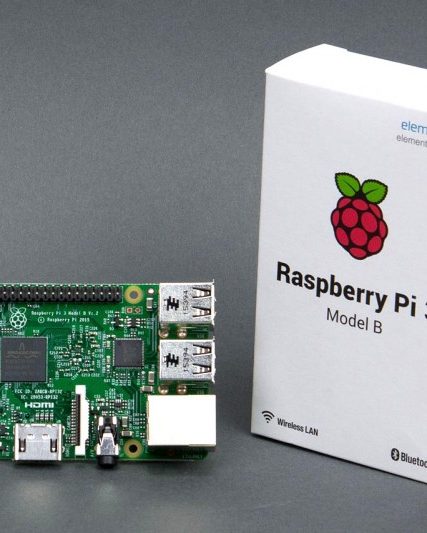

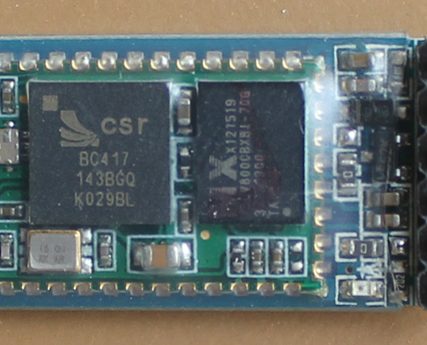

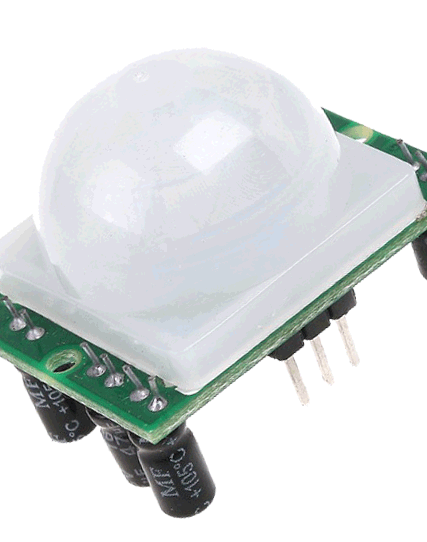






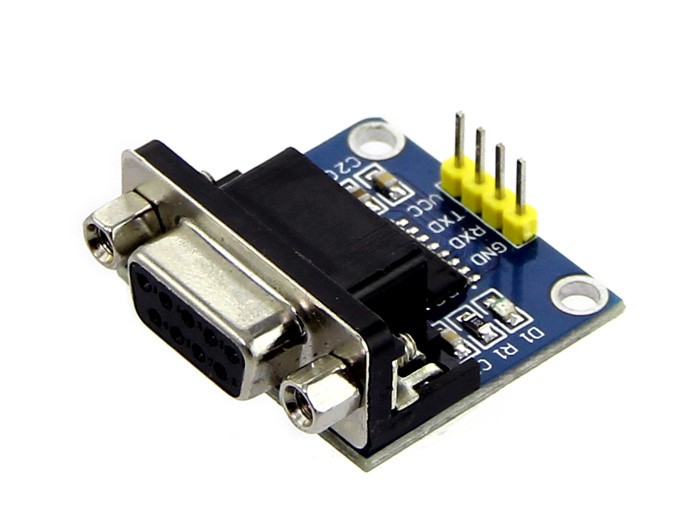
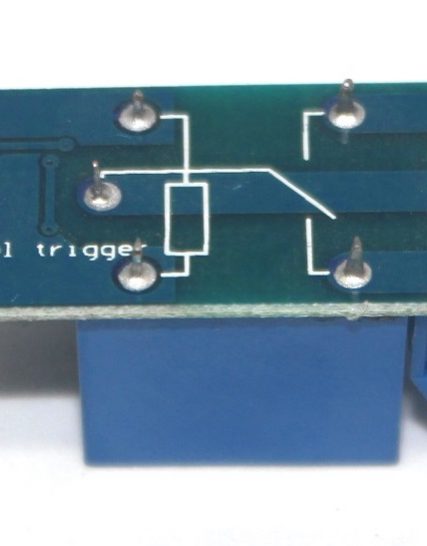


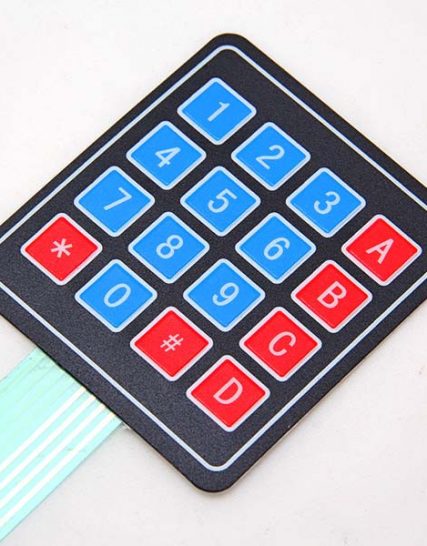
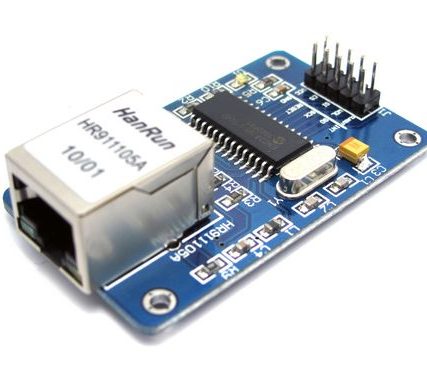


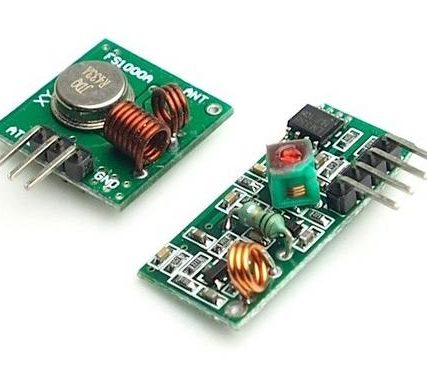
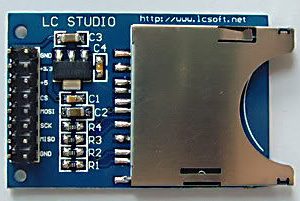
Reviews
There are no reviews yet.