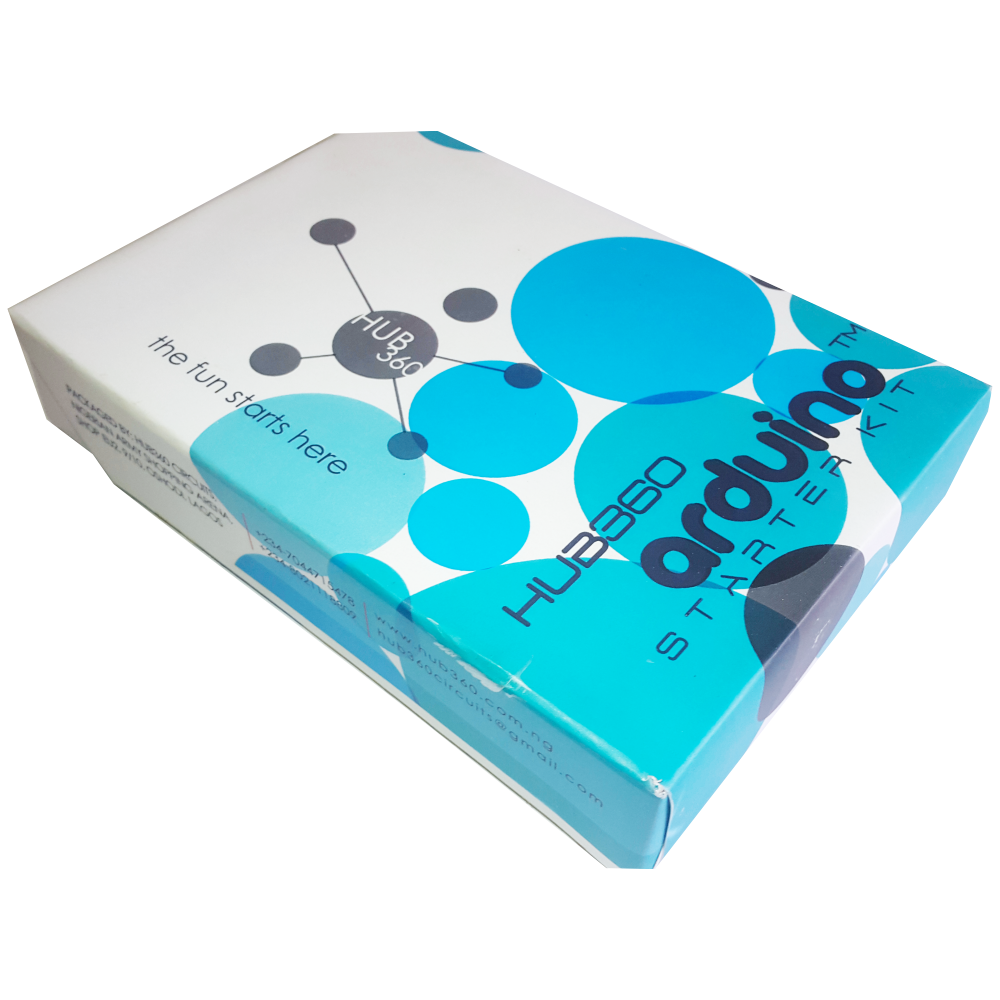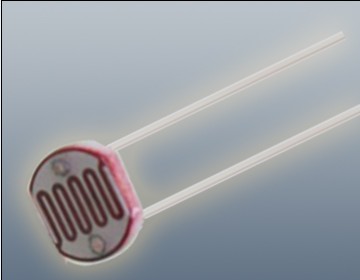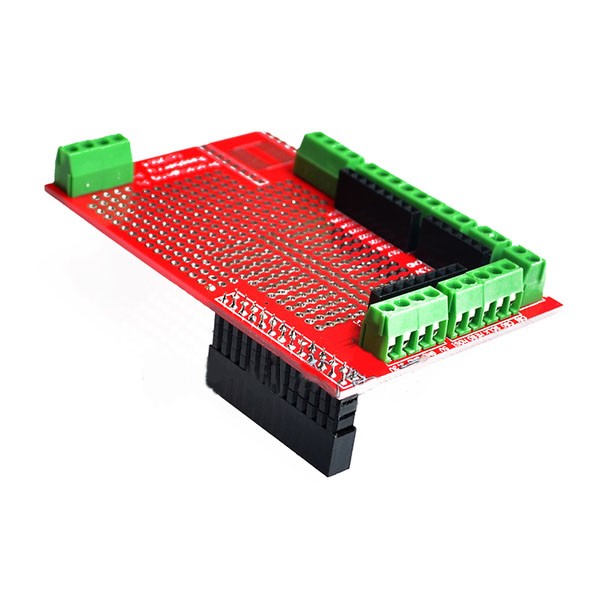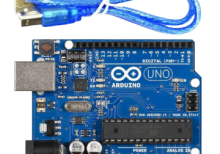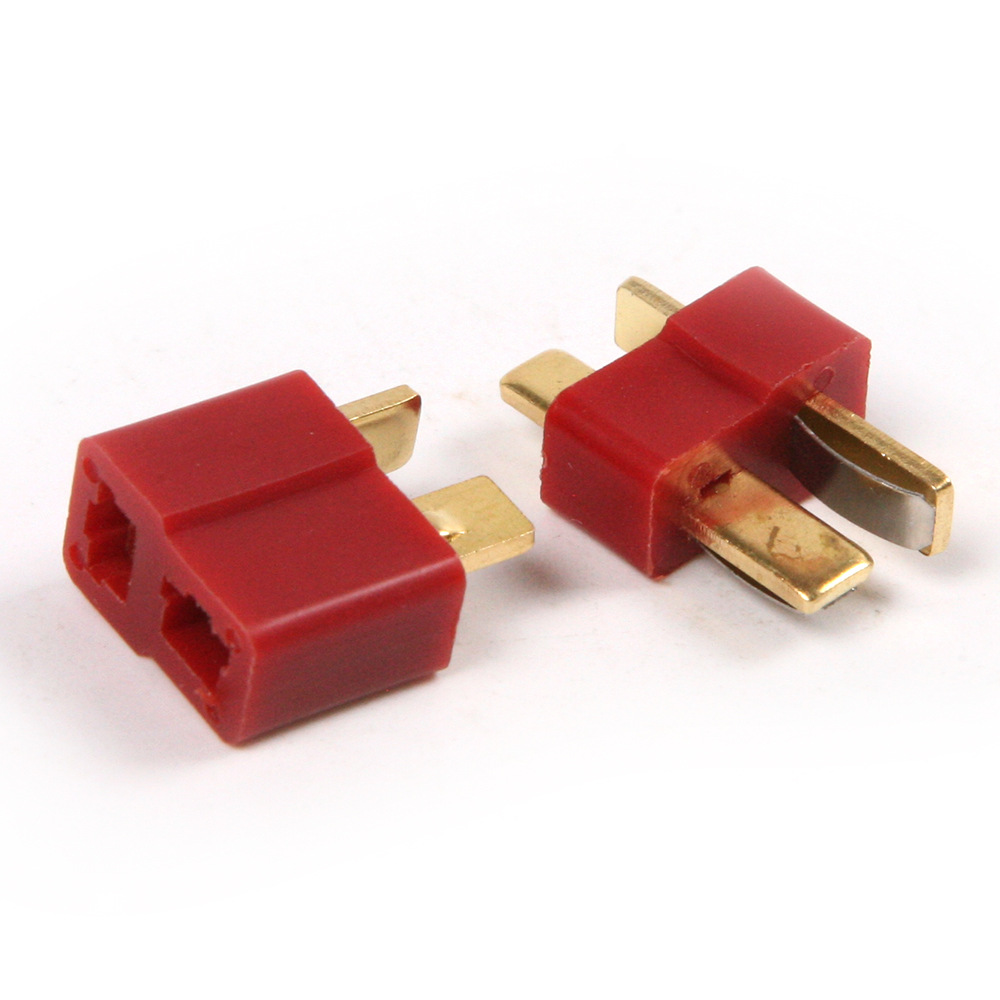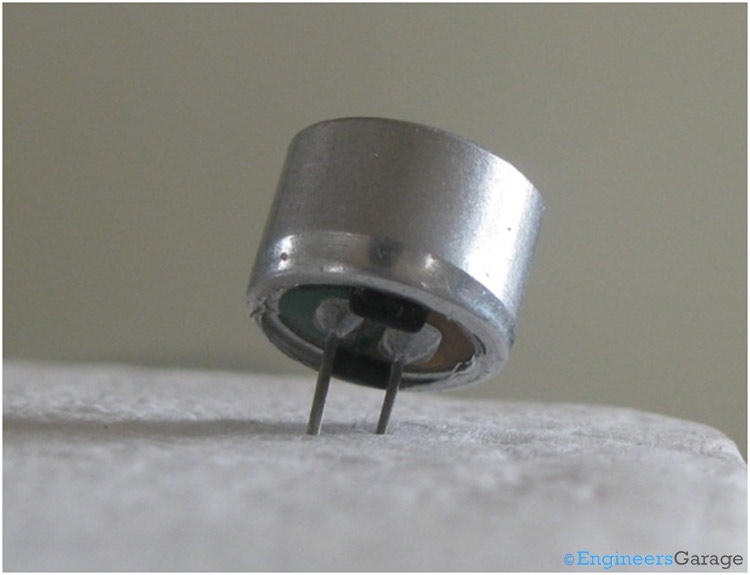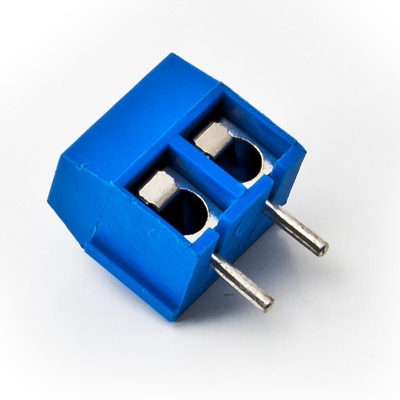|
Description |
The Hub360 Arduino Starter Kit is a comprehensive package designed for beginners and enthusiasts looking to dive into the world of electronics and programming. This kit includes Arduino Uno, which is a microcontroller board based on the ATmega328P. The kit provides a variety of components and modules to help users learn and experiment with different electronic projects and concepts.
Key Features:
- Includes Arduino Uno board
- Comprehensive set of components and modules for various projects
- Ideal for beginners and hobbyists
- Detailed tutorial and project guide included
- USB interface for easy programming and power
- Compatible with Arduino IDE and various libraries
Technical Specifications:
- Microcontroller: ATmega328P
- Operating Voltage: 5V
- Input Voltage (recommended): 7-12V
- Digital I/O Pins: 14 (6 PWM outputs)
- Analog Input Pins: 6
- DC Current per I/O Pin: 20mA
- Flash Memory: 32KB (ATmega328P) of which 0.5KB used by bootloader
- SRAM: 2KB (ATmega328P)
- EEPROM: 1KB (ATmega328P)
- Clock Speed: 16 MHz
Kit Contents:
- ARDUINO BOARD 1
- ARDUINO USB CABLE 1
- ARDUINO BATTERY CONNECTOR 1
- 400 HOLE BREADBOARD 1
- LED (RED, YELLOW , GREEN, WHITE) 20
- RGB LED 1
- JUMPER WIRE(M-M, M-F, F-F) 120
- PHOTORESISTOR (LDR) 3
- MALE HEADERS 40
- ULTRASONIC SENSOR 1
- FLAME SENSOR 1
- TEMP./HUMIDITY SENSOR 1
- TILT SENSOR 1
- LASER SENSOR 1
- PIR MOTION SENSOR 1
- RESISTORS(220K, 1K, 10K,100K) 40
- 7 SEGMENT DISPLAY 1
- SG90 SERVO 1
- REMOTE CONTROL 1
- BUZZER 1
- 2N2222 2
- TSOP 1838 1
- RF TRANSMITTER 1
- RF RECEIVER 1
- TACT SWITCH 5
- 16*2 LCD DISPLAY
Applications:
- Learning basic electronics and programming
- Building interactive projects and prototypes
- Developing skills in microcontroller-based design
- Experimenting with sensors and actuators
- Creating DIY electronic devices
Usage:
- Setup:
- Connect the Arduino Uno board to your computer using the USB cable.
- Install the Arduino IDE and configure it to recognize the board.
- Programming:
- Write or upload sample code (sketches) to the Arduino board using the Arduino IDE.
- Utilize the provided components and modules to build and test different circuits.
- Experimentation:
- Follow the detailed tutorials and project guide to create various projects.
- Modify and expand on the sample projects to enhance learning and creativity.
Caution:
- Handle the components carefully to avoid damage.
- Ensure proper connections and polarity to prevent short circuits or component failure.
- Verify the code and circuit connections before powering the board.
Datasheet:
For detailed technical specifications of the Arduino Uno, refer to the Arduino Uno Datasheet.
|
The Photoresistor LDR (Light Dependent Resistor) is a variable resistor whose resistance changes with the light intensity that falls upon it. It is widely used in light sensing applications and projects where detecting light levels is essential. LDRs are cost-effective, easy to use, and suitable for various electronic projects, including light meters, street lights, and other light-sensitive devices.
Key Features:
- Light Sensitivity: Resistance decreases with increasing light intensity
- Simple Interface: Easy to integrate with microcontrollers and analog circuits
- Low Cost: Economical solution for light detection
- Wide Range of Light Detection: Can detect various light levels from low to high intensity
- Compact Size: Fits easily into small projects
Technical Specifications:
- Resistance in Darkness: Typically 1MΩ (depending on specific model)
- Resistance in Bright Light: Typically 10-20kΩ (depending on specific model)
- Spectral Peak: Approximately 540nm (most sensitive to green light)
- Response Time: Rise time ~20ms, fall time ~30ms
- Operating Temperature Range: -30°C to +70°C
- Diameter: Typically 5mm to 10mm (depending on specific model)
Applications:
- Light Meters: Measure light intensity for photography and scientific applications.
- Street Lights: Automatic on/off control based on ambient light levels.
- Alarm Systems: Detect changes in light levels for security purposes.
- Consumer Electronics: Light-sensitive control in devices like clocks and displays.
- Educational Projects: Common component in learning modules for electronics.
Usage:
- Circuit Integration: Connect the LDR in a voltage divider circuit with a fixed resistor to create a variable voltage output based on light intensity.
- Microcontroller Interface: Read the voltage output from the LDR circuit using an analog input pin on a microcontroller.
- Programming: Write code to interpret the analog signal and perform actions based on light levels (e.g., turning on an LED when it gets dark).
- Testing: Calibrate the LDR circuit for the desired light sensitivity by adjusting the fixed resistor value.
Caution:
- Environment: Avoid exposure to extreme temperatures and humidity, which may affect the LDR’s performance.
- Handling: Handle with care to avoid damaging the sensitive surface of the LDR.
Datasheet:
For detailed technical specifications, refer to the Photoresistor LDR Datasheet.
|
The APM 2.8 Multicopter Flight Controller is an advanced autopilot system that enhances the capabilities of drones and multicopters. It is an upgraded version of the APM 2.5 and 2.6, featuring a built-in compass and the option to use an external compass via a jumper. This flight controller is ideal for both FPV RC drones and other autonomous vehicles, including multi-rotors, cars, and boats. It is a highly reliable system that has won the prestigious Outback Challenge UAV competition.
Key Features:
- Built-in compass and optional external compass for enhanced navigation
- Onboard 4 MegaByte Dataflash chip for automatic data logging
- Compatible with uBlox LEA-6H GPS module with Compass
- Uses Invensense’s 6 DoF Accelerometer/Gyro MPU-6000
- Upgraded barometric pressure sensor MS5611-01BA03
- Atmel’s ATMEGA2560 for processing and ATMEGA32U-2 for USB functions
- Arduino compatible for easy integration and customization
Technical Specifications:
- Controller Type: APM 2.8
- Built-in Compass: Yes, with jumper option for external compass
- Data Logging: 4 MegaByte Dataflash chip
- GPS Module Compatibility: uBlox LEA-6H (optional)
- Sensors: Invensense MPU-6000 (Accelerometer/Gyro), MS5611-01BA03 (Barometric Pressure)
- Processing Chips: ATMEGA2560 (processing), ATMEGA32U-2 (USB functions)
- Speed At Rated Load: 8.4 in/min
- Voltage: 12 V DC
- Shape: Rectangular
- Humidity Range: 10-95%
Applications:
- Multi-copters and drones
- Autonomous vehicles (cars, boats)
- FPV RC drones
- GPS mission planning and waypoint navigation
Usage:
- Connect the APM 2.8 Flight Controller to your vehicle’s power supply and motors.
- Attach the optional GPS module and configure the built-in compass settings.
- Use Mission Planner software or a compatible ground control station for setup and calibration.
- Perform data logging and adjust settings as needed for your specific application.
Caution:
- Ensure proper calibration of the compass and other sensors before flight.
- Avoid exposure to extreme humidity and ensure the controller is kept within the specified environmental conditions.
- Follow all safety guidelines for UAV operation and comply with local regulations.
|
The 7.4V 2000mAh LiPo battery is designed to provide reliable and efficient power for a range of electronic devices. Its compact size and lightweight construction make it suitable for use in remote control vehicles, drones, and other portable electronics.
Key Features:
- High Capacity: 2000mAh for extended usage
- Lightweight and Compact: Easy to integrate into various devices
- High Discharge Rate: Suitable for high-performance applications
- Stable Voltage: Consistent 7.4V output
- Rechargeable: Long lifespan with multiple charge cycles
Technical Specifications:
- Battery Type: Lithium Polymer (LiPo)
- Voltage: 7.4V
- Capacity: 2000mAh
- Operating Temperature: -20°C to +60°C
- Storage Temperature: -20°C to +60°C
Applications: Remote control vehicles, drones, portable electronic devices
Usage:
- Connect the battery to a compatible LiPo charger.
- Ensure the charger settings match the battery specifications.
- Charge the battery until it reaches full capacity.
- Disconnect the battery from the charger and use it in your device.
- Recharge as needed to maintain performance.
Caution:
- Do not overcharge or over-discharge the battery.
- Avoid puncturing or crushing the battery.
- Store in a cool, dry place away from direct sunlight and heat sources.
- Use only with compatible devices and chargers.
|
The Raspberry Pi Prototype Expansion Board is designed to provide a flexible and customizable interface for prototyping and developing projects with a Raspberry Pi. It offers additional GPIO pins, power distribution, and mounting options, making it ideal for creating custom electronic circuits and experiments.
Key Features:
- Compatible with various Raspberry Pi models (e.g., Raspberry Pi 3, 4, and Zero)
- Breadboard-compatible layout for easy prototyping
- Additional GPIO pin headers for extended connectivity
- Power distribution rails for easy power supply connections
- Mounting holes for secure attachment to enclosures or project boxes
- Access to Raspberry Pi’s I2C, SPI, and UART interfaces
- Option to connect external sensors, actuators, and other peripherals
Technical Specifications:
- Compatibility: Raspberry Pi 3, 4, Zero (check specific model compatibility)
- GPIO Headers: 40-pin (standard Raspberry Pi GPIO header)
- Breadboard Area: Yes (varies by model; typically a 400-point breadboard)
- Power Rails: Yes (typically 3.3V and 5V rails)
- Mounting Holes: 4 or more, positioned to fit standard enclosures
- Interface Access: I2C, SPI, UART (depends on board design)
- Dimensions: Varies by manufacturer (common sizes: 85mm x 56mm x 15mm)
- Weight: Varies by manufacturer (typically 50g to 100g)
Applications:
- Prototyping and testing electronic circuits
- Educational projects and experiments
- Development of custom Raspberry Pi-based devices
- Integration with sensors, displays, and other peripherals
- Rapid development and iteration of electronics projects
Usage:
- Connect the expansion board to the Raspberry Pi’s GPIO header.
- Use the breadboard area to build and test circuits.
- Connect additional peripherals and sensors as needed.
- Secure the board in an enclosure using the mounting holes if desired.
Caution:
- Ensure correct connections to avoid damage to the Raspberry Pi or connected components.
- Follow the Raspberry Pi and expansion board manufacturer’s guidelines for setup and usage.
- Handle with care to prevent physical damage and ensure proper electrical connections.
Datasheet:
For detailed technical specifications, refer to the Raspberry Pi Prototype Expansion.
|
The Blue LCD 1602 is a 16×2 character liquid crystal display module with a blue backlight and white characters. It is widely used in electronic projects for displaying text and simple graphics. This module is compatible with various microcontrollers and development boards, making it a popular choice for embedded systems and DIY projects. The LCD 1602 provides a clear and bright display, ensuring easy readability in different lighting conditions.
Key Features:
- Display: 16 characters x 2 lines
- Backlight: Blue backlight with white characters
- Interface: Parallel interface (8-bit or 4-bit mode)
- Controller: HD44780 compatible
- Adjustable Contrast: Potentiometer control for contrast adjustment
- Operating Voltage: 5V
- Compact Size: Easy to integrate into various projects
- Low Power Consumption: Efficient power usage
Technical Specifications:
- Display Size: 16×2 characters
- Backlight Color: Blue
- Character Color: White
- Controller Type: HD44780 or compatible
- Interface: Parallel (4-bit or 8-bit mode)
- Operating Voltage: 5V
- Current Consumption: Typically 2mA (without backlight), 25mA (with backlight)
- Character Size: 5.56mm x 2.96mm
- Module Size: 80mm x 36mm x 12mm
- Operating Temperature Range: -20°C to +70°C
Applications:
- Embedded Systems: Display information in microcontroller-based projects.
- DIY Projects: Ideal for hobbyists and makers for various projects.
- Consumer Electronics: Used in appliances and gadgets for information display.
- Instrumentation: Display readings and data in measurement and control systems.
- Educational Projects: Commonly used in educational kits and learning modules.
Usage:
- Wiring: Connect the LCD module to a microcontroller or development board using the parallel interface.
- Programming: Use libraries (e.g., LiquidCrystal for Arduino) to control the display and send text/commands.
- Contrast Adjustment: Use the potentiometer to adjust the contrast for optimal visibility.
- Integration: Incorporate the LCD into your project to display relevant information.
Caution:
- Voltage Levels: Ensure the operating voltage is maintained at 5V to prevent damage.
- Proper Handling: Handle with care to avoid damaging the delicate LCD screen.
Datasheet:
For detailed technical specifications, refer to the Blue LCD 1602 Datasheet.
|
The ACS712 is a current sensor from Allegro Microsystems designed to measure current with a maximum rating of 30A. It provides an analog output voltage that is proportional to the current flowing through the sensor. The ACS712 is widely used in power monitoring, load current measurement, and over-current protection applications due to its high accuracy and ease of integration with microcontrollers and other electronic systems.
Key Features:
- Measures AC and DC current up to 30A
- Provides an analog output voltage proportional to the current
- High accuracy with low offset and temperature drift
- Integrated Hall effect sensor for non-invasive current measurement
- Small size and easy to integrate into various circuits
- On-chip signal conditioning and protection
Technical Specifications:
- Sensor Type: Hall Effect Current Sensor
- Current Range: ±30A (AC or DC)
- Output Voltage Range: Typically 0V to Vcc
- Sensitivity: 66mV/A (typical)
- Operating Voltage: 5V ±5%
- Zero Current Offset Voltage: Vcc/2 (typical)
- Temperature Range: -40°C to +85°C
- Current Measurement Accuracy: ±1.5% of full-scale current (typical)
- Package Type: SOP-8 or similar
Applications:
- Power monitoring and control
- Over-current protection systems
- Load current measurement in power supplies
- Motor current sensing
- Energy monitoring and management
Usage:
- Connect the ACS712 sensor to your microcontroller or development board, ensuring correct connection of the power supply (Vcc, GND) and the output voltage pin.
- Route the current-carrying conductor through the sensor to measure the current.
- Read the analog output voltage, which is proportional to the current, and process it according to your application needs.
- Calibrate the sensor if necessary to ensure accurate current measurement.
Caution:
- Ensure the current flowing through the sensor does not exceed the maximum rating (30A) to avoid damage.
- Properly insulate and protect the sensor and connections to prevent short circuits and ensure safe operation.
- Verify the power supply voltage and connections to avoid incorrect readings or sensor damage.
Datasheet:
For detailed technical specifications, refer to the ACS712 Datasheet.
|
The Reset Button/Switch is designed to restore a device or system to its initial state by interrupting power or resetting internal circuits when pressed. It is commonly used in electronic devices, computers, and industrial machinery to quickly restart or clear errors without requiring a full shutdown. The button is typically a momentary switch that returns to its default position once released.
Key Features:
- Momentary action: activates only while pressed
- Provides a reliable method for resetting devices or systems
- Available in various sizes, mounting styles, and actuation forces
- Clear tactile feedback to confirm activation
- Often includes a visual indicator (e.g., red color) for easy identification
- Suitable for both AC and DC applications
Technical Specifications:
- Type: Momentary (normally open or normally closed)
- Actuation Force: Varies by model (typically between 100g and 300g)
- Contact Rating: Typically 1A at 12V DC or 0.5A at 250V AC (check specific model)
- Contact Resistance: <50Ω
- Insulation Resistance: >100MΩ at 250V DC
- Dielectric Strength: 500V AC for 1 minute
- Operating Temperature Range: -20°C to +70°C
- Mounting Style: Panel mount, surface mount, or through-hole (varies by model)
Applications:
- Computer systems (e.g., to reset a computer or microcontroller)
- Electronic devices (e.g., to clear errors or restart operations)
- Industrial control panels (e.g., to reset machinery or processes)
- Consumer electronics (e.g., appliances, gadgets)
- Automotive applications (e.g., to reset onboard systems)
Usage:
- Mount the Reset Button/Switch on the desired panel or enclosure using the appropriate mounting method.
- Connect the switch terminals to the reset circuitry or control system.
- Test the button to ensure it properly resets the device or system when pressed and released.
- Ensure the switch is securely mounted and easily accessible for users.
Caution:
- Ensure the button is properly rated for the voltage and current of the application to avoid damage.
- Handle with care to avoid physical damage to the switch or its contacts.
- Verify correct wiring and connections to prevent malfunction or short circuits.
Datasheet:
For detailed technical specifications, refer to the Reset Button/Switch Datasheet.
|
The DC-DC USB Boost Cable is a convenient and versatile power converter designed to step up the voltage from a standard USB 5V output to a 12V output. This boost cable is ideal for powering devices that require a 12V input but can be powered from a USB source, making it perfect for portable electronics, DIY projects, and emergency power solutions.
Key Features:
- Voltage Boost: Converts 5V DC from a USB source to 12V DC.
- USB Powered: Easily powered by any USB port, including power banks, USB chargers, and computer USB ports.
- High Efficiency: Efficient power conversion to minimize energy loss.
- Plug and Play: Simple to use with no additional components or setup required.
- Compact and Portable: Lightweight design for easy transport and use in various environments.
- Wide Compatibility: Suitable for a variety of devices that require 12V input.
Technical Specifications:
- Input Voltage: 5V DC (USB)
- Output Voltage: 12V DC
- Output Current: Varies by model, typically up to 1A
- Efficiency: Up to 85%
- Connector Type: USB-A (input), DC barrel jack (output)
- Cable Length: Varies by specific model, typically around 1 meter
- Operating Temperature Range: -20°C to +60°C
Applications:
- Portable Electronics: Powering 12V devices using a USB power source.
- DIY Projects: Providing a convenient 12V power supply for various electronic projects.
- Emergency Power: Using with power banks for emergency 12V power supply.
- Automotive: Powering car accessories from a USB port.
- Home and Office: Powering 12V devices from USB chargers or computer USB ports.
Datasheet:
For detailed technical specifications, refer to the DC-DC USB Boost Cable 5V to 12V Datasheet.
|
The Arduino Uno R3 is a popular microcontroller board based on the ATmega328P. It is designed for easy integration into a wide range of applications, from hobby projects to professional prototyping. The board features a comprehensive set of I/O pins, communication interfaces, and power options, making it ideal for learning, experimentation, and development of embedded systems.
Key Features:
- Microcontroller: ATmega328P
- 14 Digital I/O Pins (6 PWM outputs)
- 6 Analog Input Pins
- Clock Speed: 16 MHz
- USB connection for programming and power
- 32KB Flash Memory (0.5KB used by bootloader)
- 2KB SRAM and 1KB EEPROM
- Built-in Power LED
- Supports SPI, I2C, and UART communication
Technical Specifications:
- Microcontroller: ATmega328P
- Operating Voltage: 5V
- Input Voltage (recommended): 7-12V
- Input Voltage (limits): 6-20V
- Digital I/O Pins: 14 (of which 6 provide PWM output)
- Analog Input Pins: 6
- DC Current per I/O Pin: 20 mA
- DC Current for 3.3V Pin: 50 mA
- Flash Memory: 32 KB (ATmega328P) of which 0.5 KB used by bootloader
- SRAM: 2 KB (ATmega328P)
- EEPROM: 1 KB (ATmega328P)
- Clock Speed: 16 MHz
- USB Connector: Type B
- Dimensions: 68.6 mm x 53.4 mm
- Weight: 25 g
Applications:
- Embedded system prototyping
- DIY electronics projects
- Educational tools for learning programming and electronics
- Robotics
- IoT (Internet of Things) devices
- Automation and control systems
Usage:
- Programming:
- Connect the Arduino Uno R3 to your computer using a USB cable.
- Open the Arduino IDE and select the board and correct COM port.
- Write your program (sketch) and upload it to the board.
- Powering:
- The board can be powered via the USB connection or with an external power supply (7-12V recommended).
- External power can be supplied through the power jack or via the Vin pin.
- Interfacing:
- Use the digital and analog I/O pins to connect sensors, actuators, and other components.
- Utilize communication interfaces like SPI, I2C, and UART for connecting to other devices and modules.
Caution:
- Avoid exceeding the maximum current ratings to prevent damage to the board.
- Ensure proper handling to avoid static discharge which can damage the microcontroller.
- Use a proper power supply to avoid over-voltage damage.
Datasheet:
For detailed technical specifications, refer to the Arduino Uno R3 Datasheet.
|
The T Plug Pair, also known as Deans connectors, is a set of high-current connectors commonly used in RC models, batteries, and other electronic applications requiring reliable and secure power connections. These connectors are known for their low resistance, high current carrying capacity, and easy-to-use design.
Key Features:
- Type: T Plug (Deans connectors)
- Current Capacity: High current capacity for demanding applications
- Design: Compact design for ease of use and installation
- Material: High-quality plastic housing with gold-plated metal contacts for improved conductivity and durability
- Polarity: Clearly marked to prevent incorrect connections
- Compatibility: Widely compatible with RC batteries, ESCs, and other electronic devices
Technical Specifications:
- Dimensions:
- Length: Approximately 15 mm
- Width: Approximately 8 mm
- Height: Approximately 20 mm
- Weight: Approximately 2-3 g per connector
- Material:
- Contacts: Gold-plated for low resistance and high conductivity
- Housing: Heat-resistant plastic
- Current Rating: Up to 60A continuous (varies by manufacturer)
- Voltage Rating: Typically up to 20V
- Connection Type: Soldered connections for secure attachment to wires
Applications:
- RC Models: Commonly used in RC cars, boats, airplanes, and drones for connecting batteries to ESCs and motors.
- Batteries: Ideal for making secure connections between batteries and electronic devices.
- DIY Electronics: Useful for hobbyists and engineers working on custom electronic projects requiring reliable power connections.
- Power Systems: Suitable for high-current applications in various power systems and electronic setups.
Datasheet:
For detailed technical information, refer to the T Plug Pair Datasheet.
|
The 125KHZ RFID Card is a contactless proximity card used for various identification and access control applications. It operates at a frequency of 125kHz and contains a unique identification number (UID) for each card. This card is durable and convenient, making it ideal for use in security systems, time and attendance tracking, and membership management.
Key Features:
- Operates at 125kHz frequency
- Durable PVC material
- Compatible with standard 125kHz RFID readers
- Unique identification number (UID) for each card
- Waterproof and tamper-resistant
- Long read range (up to 10 cm depending on the reader)
- No battery required (passive RFID technology)
Technical Specifications:
- Operating Frequency: 125kHz
- Material: PVC plastic
- Dimensions: 85.6mm x 54mm x 0.8mm (standard credit card size)
- Weight: Approximately 6g
- Read Range: Up to 10 cm (depending on the reader and environment)
- Data Storage: 64-bit read-only unique identifier (UID)
- Operating Temperature Range: -25°C to +85°C
- Color: Typically white, but may vary by manufacturer
- Waterproof: Yes
Applications:
- Access control systems
- Time and attendance tracking
- Membership management
- Asset tracking
- Secure entry systems
- Contactless payment systems
Usage:
- Integration:
- Enroll the RFID card in the desired RFID system by registering its unique identifier (UID) with the system’s database.
- Operation:
- Present the card to an RFID reader within the read range (up to 10 cm).
- The reader will capture the UID and communicate it to the control system for processing.
- Security:
- Use the card for secure access to restricted areas or for tracking attendance.
- Pair the card with a compatible RFID reader and control system for seamless operation.
Caution:
- Avoid exposing the card to extreme temperatures or harsh chemicals.
- Do not bend or apply excessive force to the card to prevent damage.
- Keep the card away from strong magnetic fields to ensure proper operation.
Datasheet:
For detailed technical specifications, refer to the manufacturer’s datasheet for your specific 125kHz RFID card model.
|
The Condenser Mic 4.5×2.2mm is a small-sized, high-sensitivity electret microphone. It is designed for a wide range of audio applications, including voice recording, telecommunication devices, and various consumer electronics. Its compact size and high sensitivity make it ideal for embedding in small devices.
Key Features:
- High sensitivity and low noise
- Small and compact size
- Wide frequency response
- Low power consumption
- Omnidirectional pickup pattern
- Easy to integrate into electronic circuits
Technical Specifications:
- Type: Electret condenser microphone
- Dimensions: 4.5mm (diameter) x 2.2mm (height)
- Sensitivity: -42dB ±3dB (0dB = 1V/Pa at 1kHz)
- Frequency Response: 20Hz to 16kHz
- Impedance: ≤ 2.2kΩ
- Operating Voltage: 1.5V to 10V DC
- Current Consumption: ≤ 0.5mA
- Signal-to-Noise Ratio: ≥ 60dB
- Directivity: Omnidirectional
- Operating Temperature Range: -20°C to +70°C
Applications:
- Voice recording devices
- Telecommunication equipment
- Hearing aids
- Portable audio recorders
- Consumer electronics
- Smart home devices
- Speech recognition systems
Usage:
- Connection:
- Connect the microphone’s output pin to the input of an amplifier or preamp circuit.
- Connect the power supply (1.5V to 10V DC) to the microphone.
- Ensure the ground connection is properly made to avoid noise interference.
- Integration:
- Place the microphone in a suitable location to capture sound effectively.
- Embed the microphone in devices ensuring the sound entry is not obstructed.
- Circuit Design:
- Use appropriate capacitors and resistors as per the microphone’s requirements.
- Design the circuit to provide a stable power supply and proper impedance matching.
Caution:
- Handle the microphone with care to avoid physical damage.
- Protect the microphone from exposure to moisture and extreme temperatures.
- Avoid applying excessive voltage to prevent damage to the microphone.
Datasheet:
For detailed technical specifications, refer to the Condenser Microphone Datasheet.
|
A set of male-female jumper wires includes multiple wires, each with a male connector on one end and a female connector on the other. These wires are commonly used in electronic prototyping and development to establish connections between components, breadboards, and circuit boards. The set typically comes in a variety of lengths and colors, making it versatile and easy to manage for various project needs.
Key Features:
- Connectors: Male connector on one end and female connector on the other
- Wire Type: Flexible, insulated wire for easy routing and manipulation
- Length Options: Set often includes wires of various lengths to suit different applications
- Color-Coded: Available in multiple colors for easy identification and organization
- Durability: High-quality materials for reliable and repeated use
- Compatibility: Fits standard 2.54mm (0.1 inch) pitch headers and connectors
Technical Specifications:
- Connector Type: Male-to-female
- Wire Gauge: Typically 28 AWG
- Insulation Material: PVC or similar flexible plastic
- Pitch: 2.54mm (0.1 inch)
- Length Options: Common lengths in the set may include 10cm, 20cm, 30cm, etc.
- Operating Temperature: Typically -40°C to +80°C
- Current Rating: Usually up to 1A
Applications:
- Prototyping: Ideal for creating and modifying circuits on breadboards and development boards.
- Educational Projects: Used for teaching and learning electronics and programming.
- DIY Electronics: Perfect for hobbyists working on various electronics projects and experiments.
- Temporary Connections: Useful for making temporary connections during the development and testing phases.
- Interfacing Modules: Facilitates connections between male pin headers and female sockets on different electronic modules and components.
|
This sleek aluminum case for Raspberry Pi 4 offers superior protection and cooling with its ultra-thin design and dual cooling fans. Constructed from reinforced aluminum, the case ensures effective heat dissipation while maintaining a lightweight and durable build. The open design provides unobstructed access to all ports and does not interfere with the Wi-Fi signal.
Key Features:
- Ultra-thin Design: Slim profile for minimal space usage
- Easy Installation: Simple to assemble with included hardware
- Fast Heat Dissipation: Designed with smooth and straight aluminum material for efficient cooling
- Port Access: All ports and slots perfectly align with Raspberry Pi 4 Computer Model B
- Open Case Design: No interference with Wi-Fi signals
- Reinforced Material: Lightweight, durable aluminum with optional CPU grease for enhanced heat dissipation
- Silicon Cooling Pad: 0.5mm thickness for direct contact with the shell body, replaceable with CPU grease for better cooling
Dual Fan Features:
- Noise Level: 18dB for quiet operation
- Power Consumption: Low power design for energy efficiency
- Cooling Performance: Dual fans for enhanced heat dissipation
- Quiet Operation: Designed to minimize fan noise
- Quality Control: Each fan tested for optimal performance
- Thermal Tape: Updated for effective heat conduction
Technical Specifications:
- Material: Reinforced aluminum
- Cooling Fans: Dual 5V DC fans
- Fan Dimensions: 30mm x 30mm x 7mm
- Fan Noise Level: 18dB
- Case Dimensions: 95 x 62 x 30 mm (L x W x H)
- Weight: 150g (approx.)
- Cooling Pad Thickness: 0.5mm
- Port Compatibility: Fully compatible with Raspberry Pi 4 Model B
Applications:
- Raspberry Pi 4 Model B
- High-performance computing projects
- Media centers and home automation systems
- Robotics and DIY electronics
Usage:
- Install the Raspberry Pi 4 into the case using the provided screws and standoffs.
- Connect the dual cooling fans to the GPIO pins on the Raspberry Pi 4.
- Ensure the cooling pad or CPU grease is applied correctly for optimal heat dissipation.
Caution:
- Raspberry Pi is not included.
- Avoid exposure to excessive moisture or dust.
- Ensure fans are connected properly to avoid overheating.
|
The 125KHZ RFID Key Chain is a compact and durable radio-frequency identification (RFID) device used for access control and identification applications. It operates at a frequency of 125kHz and is compatible with standard RFID readers. The key chain format makes it convenient to carry and use for various applications such as security systems, attendance tracking, and asset management.
Key Features:
- Operates at 125kHz frequency
- Durable and compact key chain design
- Compatible with standard RFID readers
- Unique identification number (UID) for each key chain
- Waterproof and shock-resistant
- Long read range (up to 10 cm depending on the reader)
- No battery required (passive RFID technology)
Technical Specifications:
- Operating Frequency: 125kHz
- Material: ABS plastic
- Dimensions: Approximately 40mm x 32mm x 4mm
- Weight: Approximately 6g
- Read Range: Up to 10 cm (depending on the reader and environment)
- Data Storage: 64-bit read-only unique identifier (UID)
- Operating Temperature Range: -25°C to +85°C
- Color: Typically blue, but may vary by manufacturer
- Waterproof: Yes
Applications:
- Access control systems
- Time and attendance tracking
- Membership management
- Asset tracking
- Secure entry systems
- Contactless payment systems
Usage:
- Integration:
- Enroll the RFID key chain in the desired RFID system by registering its unique identifier (UID) with the system’s database.
- Operation:
- Present the key chain to an RFID reader within the read range (up to 10 cm).
- The reader will capture the UID and communicate it to the control system for processing.
- Security:
- Use the key chain for secure access to restricted areas or for tracking attendance.
- Pair the key chain with a compatible RFID reader and control system for seamless operation.
Caution:
- Avoid exposing the key chain to extreme temperatures or harsh chemicals.
- Do not bend or apply excessive force to the key chain to prevent damage.
- Keep the key chain away from strong magnetic fields to ensure proper operation.
Datasheet:
For detailed technical specifications, refer to the manufacturer’s datasheet for your specific 125kHz RFID key chain model.
|
The 2-Way PCB Screw Terminal is a compact and reliable connector used to securely attach and disconnect wires on a printed circuit board (PCB). It features two screw terminals for connecting two wires, providing a stable and durable connection for various electronic and electrical applications. This type of terminal is commonly used in power distribution, signal connections, and modular systems.
Key Features:
- Two screw terminals for easy wire connection
- Suitable for use with PCB for secure mounting
- Provides a reliable and durable electrical connection
- Simple and convenient for quick wire insertion and removal
- Supports various wire gauges and types
- Compact design for space-saving on PCB
Technical Specifications:
- Number of Positions: 2
- Terminal Type: Screw
- Mounting Type: PCB (Printed Circuit Board)
- Wire Gauge Range: Typically 22-12 AWG (varies by manufacturer)
- Insulation Material: Polyamide (PA) or other suitable insulating materials
- Terminal Material: Brass or copper with tin plating
- Operating Voltage: Typically up to 300V (depends on the specific terminal rating)
- Operating Temperature Range: -40°C to +105°C
- Package Type: Typically available in strips or individual connectors
Applications:
- Power supply connections
- Signal wiring and distribution
- Modular and expandable systems
- Industrial equipment
- Consumer electronics
Usage:
- Mount the 2-Way PCB Screw Terminal onto the PCB by inserting it into the designated holes.
- Secure the terminal to the PCB by soldering the pins or using mechanical locking methods (if applicable).
- Strip the insulation from the wires to the appropriate length.
- Insert the stripped wires into the terminal and tighten the screws to secure the wires in place.
Caution:
- Ensure the terminal is rated for the voltage and current levels used in your application.
- Avoid over-tightening the screws to prevent damage to the terminal or wires.
- Verify proper wire insulation stripping to ensure reliable connections.
Datasheet:
For detailed technical specifications, refer to the 2-Way PCB Screw Terminal Datasheet.
|