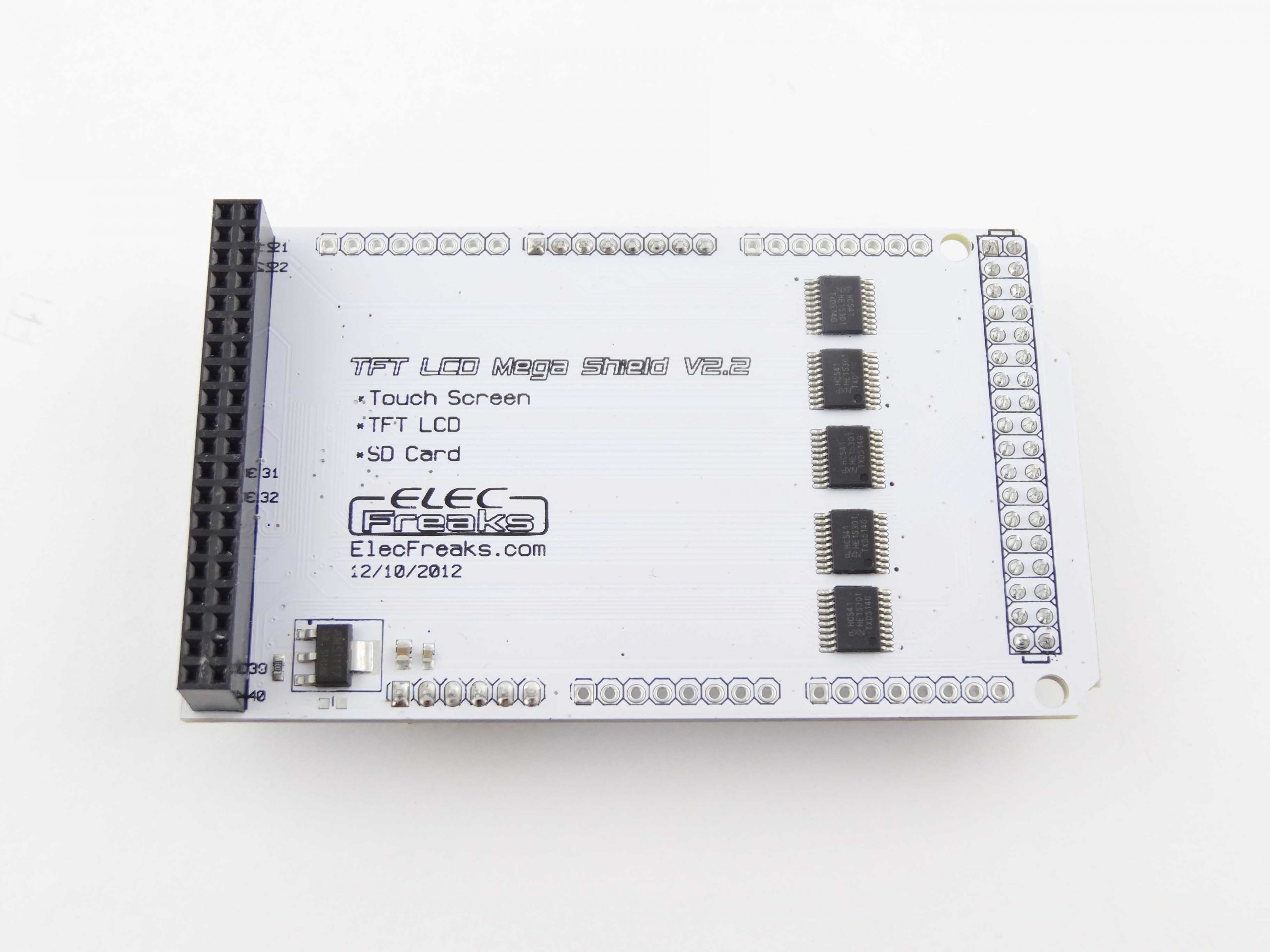TFT Arduino mega shield
₦7,700.00
The TFT Arduino Mega Shield is an easy-to-use, plug-and-play shield designed to interface with TFT displays, allowing for high-quality graphical displays on your Arduino Mega projects. This shield simplifies the connection between the Arduino Mega and TFT LCDs, enabling you to create visually appealing user interfaces for your projects.
Key Features:
- Easy Integration: Simplifies connection of TFT displays to Arduino Mega
- High-Quality Graphics: Supports high-resolution TFT LCDs for clear and vibrant displays
- Plug-and-Play: No soldering required, directly plugs into Arduino Mega
- Multiple Interface Options: Compatible with various TFT LCD sizes and interfaces
- User-Friendly: Ideal for creating graphical user interfaces and interactive projects
Technical Specifications:
- Display Size: 2.8″ diagonal LCD TFT display
- Resolution: 240×320, 18-bit (262,000) color
- Controller: ILI9325 or ILI9328 with built-in video RAM buffer
- Interface: 8-bit digital interface, plus 4 control lines
- Pin Usage: Digital pins 5-13 and analog 0-3 (digital pins 2, 3, analog 4, 5, and pin 12 available if not using microSD)
- Compatibility: Works with any Arduino ‘328 or Mega
- Voltage Compatibility: 5V compatible, use with 3.3V or 5V logic
- Regulator: Onboard 3.3V @ 300mA LDO regulator
- Backlight: 4 white LED backlight, on by default (transistor connection available for digital pin control)
- Touchscreen: 4-wire resistive touchscreen
Applications:
- Graphical user interfaces for Arduino projects
- Interactive displays and control panels
- DIY electronics and hobbyist projects
- Educational tools and learning platforms
Usage:
- Plug the TFT Arduino Mega Shield into the Arduino Mega board.
- Connect the TFT LCD display to the shield using the appropriate interface.
- Power the Arduino Mega board using a suitable power source.
- Upload your sketch to the Arduino Mega using the Arduino IDE.
- Use the shield’s connectors for additional features like SD card storage or touch screen input.
Caution:
- Ensure correct orientation when plugging in the shield to avoid damage.
- Use compatible TFT LCD displays to ensure proper functionality.
- Handle the shield and display with care to prevent static discharge and damage.
Datasheet: For more detailed technical information, refer to the ILI932x datasheet.
In stock