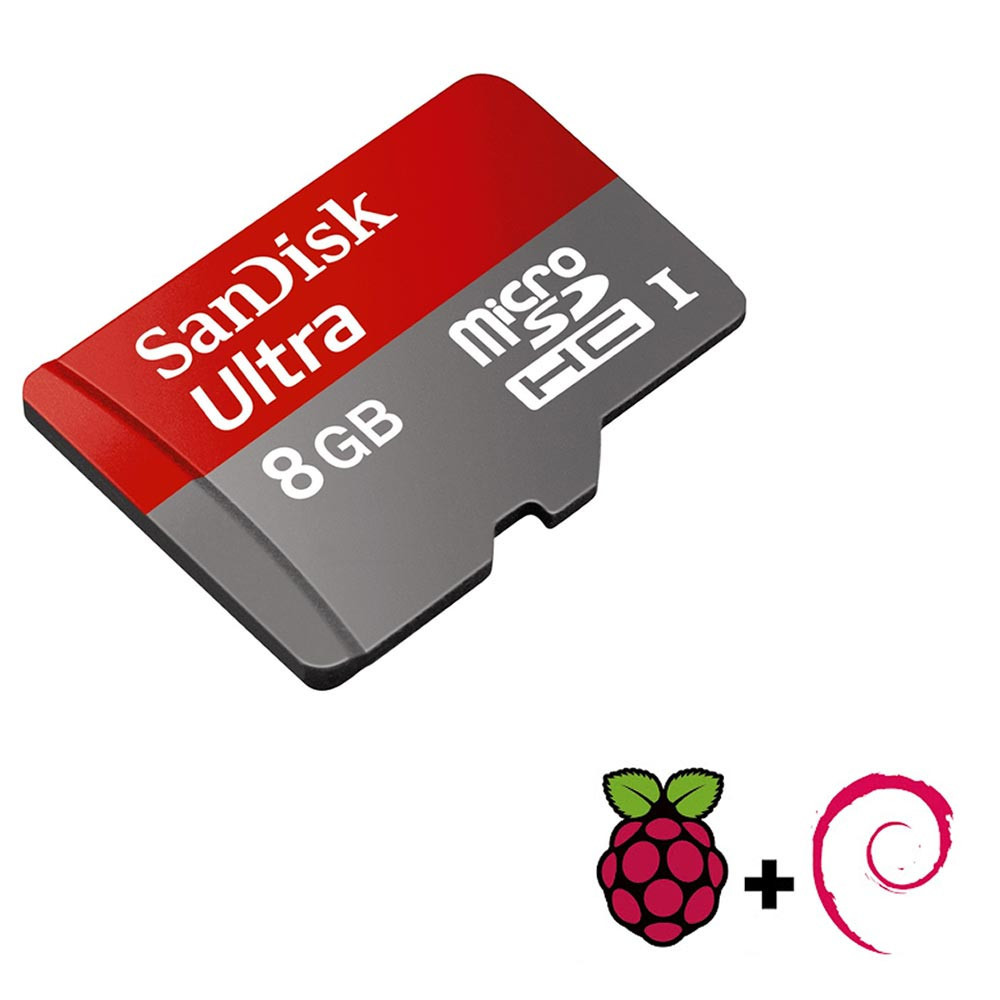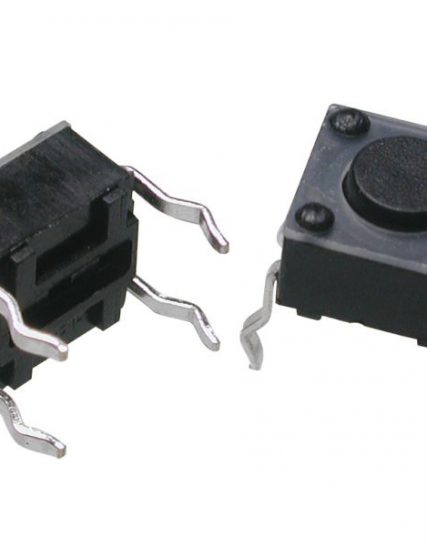- You have no items in your shopping cart
- Subtotal: ₦0.00
Raspberry pi 8GB SD card
₦5,300.00
The Raspberry Pi 8GB SD card is a high-performance memory card designed for use with Raspberry Pi computers. It provides the necessary storage for the operating system, applications, and data. The card typically comes pre-loaded with a Raspberry Pi-compatible OS, making it ready for use right out of the box.
Key Features:
- Storage Capacity: 8GB
- Form Factor: SD Card (usually microSD)
- Speed Class: UHS-I (Ultra High Speed) or Class 10 for fast read and write speeds
- Pre-installed OS: Often pre-loaded with Raspberry Pi OS (formerly Raspbian) or other compatible operating systems
- Compatibility: Designed for use with Raspberry Pi models that support microSD cards
Technical Specifications:
- Storage Capacity: 8GB
- Card Type: microSD or SD (depending on the specific model)
- Speed Class: Class 10 or UHS-I (depending on the card)
- Read Speed: Typically up to 80MB/s (varies by manufacturer)
- Write Speed: Typically up to 20MB/s (varies by manufacturer)
- Operating Temperature Range: -25°C to +85°C (varies by manufacturer)
- File System: FAT32 or exFAT (usually formatted for compatibility with Raspberry Pi)
Applications:
- Operating System Storage: Primary storage for Raspberry Pi operating systems and software
- Data Storage: Store files, projects, and applications for Raspberry Pi
- Backup and Recovery: Useful for creating backups of Raspberry Pi setups and data
Usage:
- Insert into Raspberry Pi: Insert the microSD card into the microSD card slot on the Raspberry Pi.
- Boot Up: Power on the Raspberry Pi. If the card is pre-loaded with an OS, the device should boot up automatically.
- Setup: Follow on-screen instructions to configure the operating system and perform initial setup.
- Transfer Data: Use the card for data storage, program installation, and other tasks as needed.
Caution:
- Data Backup: Regularly back up important data to avoid loss due to card failure or corruption.
- Avoid Physical Damage: Handle the card carefully to avoid physical damage or data corruption.
- Proper Formatting: Ensure the card is properly formatted before use if not pre-loaded.
In stock