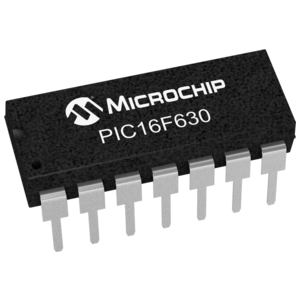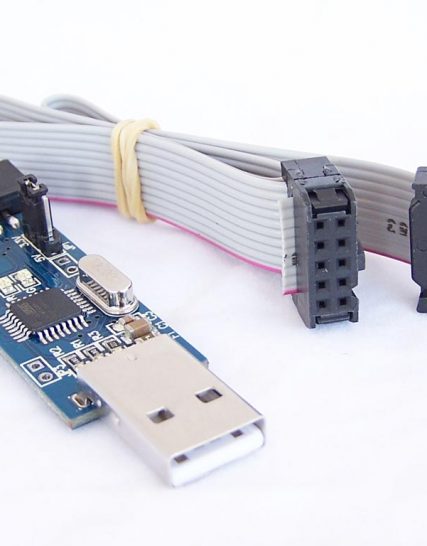- You have no items in your shopping cart
- Subtotal: ₦0.00

Pic kit3 with zif adapter
₦41,300.00
The PICkit 3 with ZIF Adapter is a programmer and debugger tool designed for use with Microchip’s PIC microcontrollers and dsPIC Digital Signal Controllers (DSCs). The PICkit 3 offers an easy and reliable way to program and debug PIC microcontrollers directly from the MPLAB IDE software. The included ZIF (Zero Insertion Force) adapter enhances the usability by providing a convenient and secure way to insert and remove microcontroller chips without damaging the pins, making it ideal for frequent programming and development tasks.
Key Features:
- Supports a wide range of PIC microcontrollers and dsPIC DSCs
- Direct connection to the MPLAB IDE software for programming and debugging
- USB connectivity for easy interface with a computer
- Real-time execution and debugging capabilities
- Integrated ZIF adapter for easy chip insertion and removal
- Compact and portable design
Technical Specifications:
- Programmer Type: In-Circuit Debugger (ICD) and Programmer
- Connectivity: USB 2.0 interface
- Supported Devices: Wide range of PIC microcontrollers and dsPIC DSCs
- Programming Voltage: 2.0V to 5.5V
- Debugging Features: Real-time execution, breakpoints, single-step, and variable inspection
- ZIF Adapter: 28-pin socket for easy insertion and removal of chips
- Dimensions: Typically 95mm x 62mm x 25mm (programmer), 80mm x 30mm x 20mm (ZIF adapter)
Applications:
- Development and prototyping with PIC microcontrollers
- Educational purposes and learning about microcontroller programming
- Firmware debugging and testing
- Programming PIC microcontrollers for embedded systems and projects
Usage:
- Connect the PICkit 3 to your computer via the USB cable.
- Install the necessary drivers and MPLAB IDE software from Microchip’s website.
- Insert the PIC microcontroller into the ZIF adapter, ensuring correct orientation.
- Connect the ZIF adapter to the PICkit 3 programmer.
- Open the MPLAB IDE software and configure the programmer settings.
- Program and debug your PIC microcontroller using the MPLAB IDE interface.
Caution:
- Ensure correct orientation of the microcontroller in the ZIF adapter to avoid damaging the pins.
- Follow the recommended voltage levels and programming guidelines provided by Microchip.
- Handle the PICkit 3 and ZIF adapter carefully to prevent static discharge and physical damage.
Datasheet:
For detailed technical specifications, refer to the PICkit 3 with ZIF Adapter Datasheet.
In stock