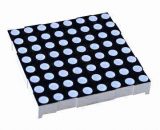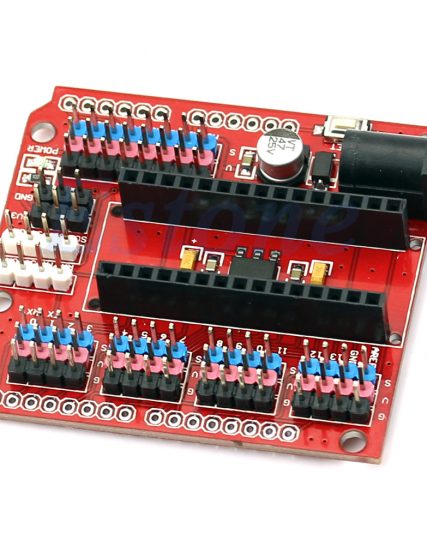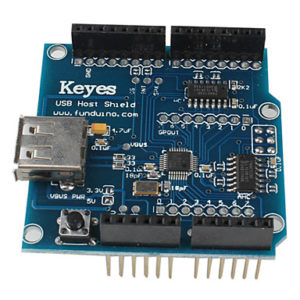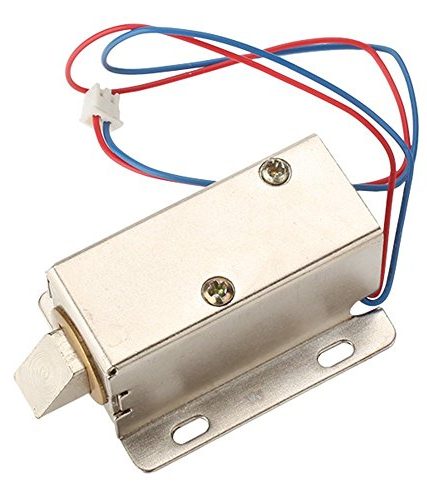Subtotal: ₦150.00
Ethernet Shield w5100
₦18,100.00
The Ethernet Shield W5100 is a network interface board designed for use with microcontrollers to provide Ethernet connectivity. It features the W5100 Ethernet chip from WIZnet, which provides a robust and reliable network connection for various embedded applications. This shield allows microcontrollers to communicate over the internet or local networks, making it ideal for IoT projects, web servers, and networked devices.
Key Features:
- Provides Ethernet connectivity for microcontrollers
- Uses the W5100 Ethernet chip for reliable network communication
- Supports TCP, UDP, HTTP, and other network protocols
- Easy to interface with microcontrollers through SPI
- Compatible with popular microcontroller platforms (e.g., Arduino)
- Onboard RJ45 connector for network connection
- Integrated status LEDs for network activity and link status
Technical Specifications:
- Ethernet Chip: W5100 (WIZnet)
- Interface: SPI (Serial Peripheral Interface)
- Network Protocols: TCP, UDP, IP, ICMP, HTTP, and more
- Connector Type: RJ45 Ethernet connector
- Operating Voltage: Typically 5V (from microcontroller power supply)
- Power Consumption: Varies depending on network activity
- Dimensions: Typically 68.6mm x 53.4mm (varies by manufacturer)
- Operating Temperature Range: -40°C to +85°C (depending on model)
Applications:
- IoT (Internet of Things) projects
- Web servers and client applications
- Networked sensors and data loggers
- Remote control and monitoring systems
- Networked automation and control systems
Usage:
- Attach the Ethernet Shield W5100 to the microcontroller or development board, ensuring proper alignment with the board’s pin headers.
- Connect an Ethernet cable to the RJ45 connector on the shield.
- Power the microcontroller and Ethernet shield using the appropriate voltage (typically 5V).
- Use the relevant library or driver for your microcontroller to initialize and configure the Ethernet shield for network communication.
- Implement network communication protocols and functions in your application code to interact with other devices or servers over the network.
Caution:
- Ensure proper power supply and connections to avoid damage to the shield and microcontroller.
- Verify Ethernet cable and network connections for proper network functionality.
- Follow manufacturer guidelines for library and driver usage to ensure compatibility and correct operation.
Datasheet:
For detailed technical specifications, refer to the W5100 Datasheet and the Ethernet Shield W5100 Datasheet.
Out of stock